Nokia 6230 User's Guide
Browse online or download User's Guide for Mobile phones Nokia 6230. Nokia 6230 User Guide User Manual
- Page / 193
- Table of contents
- BOOKMARKS




- User Guide 1
- Nokia 6230 phone at a glance 2
- Quick guide 3
- LEGAL INFORMATION 4
- EXPORT CONTROLS 5
- FCC/INDUSTRY CANADA NOTICE 5
- Copyright © 2004 Nokia 7
- Contents 8
- 10 Copyright © 2004 Nokia 11
- 12 Copyright © 2004 Nokia 13
- 1 For your safety 14
- •ABOUT YOUR DEVICE 15
- •NETWORK SERVICES 15
- •SHARED MEMORY 16
- 2 Overview of functions 17
- •BLUETOOTH 18
- •PRESENCE-ENHANCED CONTACTS 18
- •JAVA™ APPLICATIONS 18
- •POLYPHONIC SOUND (MIDI) 19
- •BROWSER 19
- 3 About your phone 20
- 8 Copyright © 2004 Nokia 21
- •GET HELP 22
- Contact your service provider 23
- Guide updates 23
- Online tutorials 23
- In-phone help 23
- •START SCREEN 24
- Quick keys 25
- Power saving 25
- Screen saver 25
- Wallpaper 25
- Indicators and icons 26
- •COPYRIGHT PROTECTION 27
- •ACCESSIBILITY SOLUTIONS 27
- •NOKIA PC SUITE 27
- About your phone 28
- •CONNECTION SETTINGS SERVICE 29
- •PHONE MENUS 29
- Scroll method 30
- Shortcuts 30
- 4 Basic operations 31
- REPLACE THE BATTERY 32
- •INSTALL THE MULTIMEDIACARD 33
- •SWITCH THE PHONE ON OR OFF 34
- •SET THE CLOCK 34
- •MAKE AND ANSWER CALLS 34
- Use contacts 35
- Redial a number 35
- Make an international call 35
- Make a conference call 35
- •EARPIECE VOLUME 36
- •LOUDSPEAKER 37
- •OPTIONS DURING A CALL 37
- Basic operations 38
- 5 Text entry 39
- •PREDICTIVE TEXT INPUT 40
- Predictive text example 41
- 6 Phone security 42
- •CALL RESTRICTIONS 43
- •FIXED DIALING 44
- •CLOSED USER GROUPS 45
- •SECURITY LEVELS 46
- •ACCESS CODES 46
- PIN code 47
- PIN2 code 47
- PUK and PUK2 code 47
- 7 Messages 48
- MESSAGES 49
- •FONT SIZE 49
- •TEXT AND PICTURE MESSAGES 49
- Messages 50
- SAVE MESSAGES TO FOLDERS 51
- VIEW MESSAGES IN INBOX 51
- MOVE A MESSAGE TO A FOLDER 51
- MY FOLDERS 51
- Distribution lists 52
- Write and send a message 53
- Read a message 54
- Reply to a message 55
- Forward a message 55
- Picture messages 56
- 44 Copyright © 2004 Nokia 57
- SMS e-mail 58
- •MULTIMEDIA MESSAGES 59
- MMS settings 60
- EDIT CONNECTION SETTINGS 61
- OTHER MMS SETTINGS 61
- Write and send 62
- 50 Copyright © 2004 Nokia 63
- Read and reply 64
- Delete multimedia messages 64
- •E-MAIL 65
- MANUAL ENTRY 66
- 54 Copyright © 2004 Nokia 67
- Write and send e-mail 68
- Download e-mail messages 69
- Read the message later 69
- Reply to an e-mail message 69
- Delete e-mail messages 69
- •VOICE MESSAGES 70
- Automate voice mail 71
- •INFO MESSAGE SERVICE 72
- •SERVICE COMMANDS 73
- 8 Call log 74
- •MISSED CALLS 75
- •RECEIVED CALLS 75
- •DIALED NUMBERS 75
- •CALL TIMES 76
- •DELETE CALL LISTS 76
- •CALL DURATION 76
- •POSITIONING 77
- 9 Contacts 78
- •TYPES OF INFORMATION 79
- •SAVE INFORMATION 79
- Save an entry 80
- •CHANGE THE PRIMARY NUMBER 81
- •SEARCH FOR AN ENTRY 81
- •MAKE A CALL 82
- •EDIT AN ENTRY 82
- •DELETE NAMES AND NUMBERS 83
- •PRESENCE SERVICE 83
- Change your presence status 84
- Manage viewers 84
- •SUBSCRIBED NAMES 86
- View subscribed names 87
- Unsubscribe a contact 87
- •COPY ENTRIES 88
- •BUSINESS CARDS 88
- •1-TOUCH DIALING 89
- •VOICE DIALING 90
- Voice dial a number 91
- •CALLER GROUPS 92
- 10 Operator menu 93
- 11 Settings 94
- •TONE SETTINGS 95
- •DISPLAY SETTINGS 96
- Select menu view 97
- Show or hide operator logo 97
- Set screen saver 97
- •TIME AND DATE SETTINGS 98
- •PERSONAL SHORTCUTS 99
- •CONNECTIVITY 100
- SETTINGS 101
- SET UP A BLUETOOTH CONNECTION 102
- SEND DATA 102
- RECEIVE A DATA TRANSFER 102
- Infrared 103
- GPRS, EDGE, CSD, HSCSD 103
- GPRS MODEM SETTINGS 104
- DEFINE GPRS CONNECTION 104
- •CALL SETTINGS 105
- Call forwarding 106
- Anykey answer 107
- Automatic redial 107
- 1-touch dialing 107
- Call waiting 107
- Summary after call 108
- Send my caller identity 108
- •PHONE SETTINGS 109
- Cell info display 110
- Welcome note 110
- System selection 110
- Confirm SIM service actions 110
- •PRESENCE SETTINGS 111
- •ENHANCEMENT SETTINGS 111
- Headset options 112
- Hands-free options 112
- Loopset options 112
- TTY/TDD options 112
- •SECURITY SETTINGS 113
- •RESTORE FACTORY SETTINGS 113
- 12 Gallery 114
- •FOLDER ITEMS 115
- •EDIT AN IMAGE 117
- 13 Media 119
- Record a video clip 120
- Settings 121
- •MEDIA PLAYER 122
- •MUSIC PLAYER 123
- Turn the radio on and off 124
- Use the radio 124
- Save a radio channel 125
- •VOICE RECORDER 126
- •MEDIA EQUALIZER 127
- 14 Organizer 128
- Turn off an alarm setting 129
- When the alarm sounds 129
- •CALENDAR 130
- Go to a date 131
- Make a calendar note 131
- Calendar note options 132
- When a note alarm sounds 132
- 120 Copyright © 2004 Nokia 133
- •TO-DO LIST 134
- Make a note 135
- •WALLET 136
- Change the wallet code 137
- Reset the wallet code 137
- Wallet menu 137
- Create a wallet card 138
- Compose a personal note 138
- Note options 139
- Create a wallet profile 139
- •SYNCHRONIZATION 140
- Save settings 141
- SYNCHRONIZE DATA 142
- STOP SYNCHRONIZATION 142
- Synchronize with your PC 143
- 15 Applications 144
- Game downloads 145
- Game memory 145
- Game settings 145
- •APPLICATIONS 146
- •CALCULATOR 147
- Currency conversion 148
- Edit the exchange rate 148
- •COUNTDOWN TIMER 149
- •STOPWATCH 150
- Measure lap time 151
- Save the time 151
- Other stopwatch options 151
- 16 Services 152
- Connect to the service 153
- •APPEARANCE SETTINGS 154
- •BOOKMARKS 155
- •SERVICE INBOX 155
- •FILE UPLOAD 156
- •FILE DOWNLOAD 156
- •RECEIVE A CALL WHILE ONLINE 157
- •MAKE A CALL WHILE ONLINE 157
- •OPTIONS WHILE ONLINE 158
- •SECURITY 158
- Digital signature 159
- Cache memory 159
- Certificates 160
- 17 SIM services 161
- 18 Hardware and enhancements 162
- Recharge the battery 163
- Change the Xpress-on™ covers 163
- Hardware and enhancements 164
- •ENHANCEMENTS 165
- 19 Reference Information 166
- CHARGERS 167
- •CARE AND MAINTENANCE 167
- Operating environment 168
- Medical devices 168
- Vehicles 169
- EMERGENCY CALLS 170
- 158 Copyright © 2004 Nokia 171
- Reference Information 172
- •TECHNICAL INFORMATION 173
- 162 Copyright © 2004 Nokia 175
- 164 Copyright © 2004 Nokia 177
- (Cellular Telecommunications 178
- & Internet Association) 178
- (U.S. Food and Drug 182
- Numerics 188
- 176 Copyright © 2004 Nokia 189
- 178 Copyright © 2004 Nokia 191
- Nokia 6230 User Guide 193
Summary of Contents
Thank you for purchasing your new Nokia phone.We’re here for you!www.nokiahowto.com Learn how to use your new Nokia phone. www.nokia.com/us Get answer
Nokia 6230 User Guide 9Copyright © 2004 NokiaCall times. . . . . . . . . . . . . . . . . . . . . . . . . . . . . . . . . . . . . . . . . . . . . . . .
Nokia 6230 User Guide 87 Copyright © 2004 NokiaSettings •CONNECTIVITYYou can connect the phone to a compatible device using an IR or Bluetooth connect
88 Copyright © 2004 NokiaPAIRINGYou can set up a permanent association (pairing) between your phone and another device with Bluetooth connectivity. So
Nokia 6230 User Guide 89 Copyright © 2004 NokiaSettingsSET UP A BLUETOOTH CONNECTION1 From the menus, select Settings > Connectivity > Bluetooth
90 Copyright © 2004 NokiaInfraredYou can set up the phone to receive data through its IR port. To use an IR connection, transmission and reception mus
Nokia 6230 User Guide 91 Copyright © 2004 NokiaSettingsTo use the EDGE service, subscribe to it from your service provider and save the GPRS settings
92 Copyright © 2004 NokiaGPRS ICONSThe following icons appear in the upper left corner of the screen to show you the status of your GPRS connection. D
Nokia 6230 User Guide 93 Copyright © 2004 NokiaSettingsFROM THE MENU1 From the menus, select Settings > Call settings > Automatic volume control
94 Copyright © 2004 Nokia3 Select the destination to which your calls will be forwarded.4 Enter the number to which your calls, data, or other informa
Nokia 6230 User Guide 95 Copyright © 2004 NokiaSettingsACTIVATE OR DEACTIVATEFrom the menus, select Settings > Call settings > Call waiting >
96 Copyright © 2004 Nokia •PHONE SETTINGSLanguageFrom the menus, select Settings > Phone settings > Phone language and the desired language for
10 Copyright © 2004 NokiaPresence settings. . . . . . . . . . . . . . . . . . . . . . . . . . . . . . . . . . . . . . . . . . .98Enhancement settings.
Nokia 6230 User Guide 97 Copyright © 2004 NokiaSettingsCell info displayCell info display is a network service and may not work the same in all networ
98 Copyright © 2004 NokiaHelp textYour phone displays brief descriptions for most menu items. When you arrive at a feature or menu, pause for about 15
Nokia 6230 User Guide 99 Copyright © 2004 NokiaSettings1 From the menus, select Settings > Enhancement settings > Headset, Handsfree, Loopset, T
100 Copyright © 2004 NokiaMusic stand optionsDefault profile—Choose the profile you wish to be automatically activated when your phone is connected to
Nokia 6230 User Guide 101 Copyright © 2004 NokiaGallery12 GalleryYou can save pictures, video clips, recordings, and ringing tones to folders in the g
102 Copyright © 2004 NokiaSet password—Create a password (1–8 characters) for the MultiMediaCard, to protect it against unauthorized use. This option
Nokia 6230 User Guide 103 Copyright © 2004 NokiaGallery3 Scroll to a file, and select Options.Depending on the type of file, some of the following opt
104 Copyright © 2004 Nokia •EDIT AN IMAGE1 From the menus, select Gallery.2 Select a folder that contains images, and select Open. 3 Scroll to an imag
Nokia 6230 User Guide 105 Copyright © 2004 NokiaGallery3 To change the size of the marking box, select Options > Rescale, and use the scroll keys t
106 Copyright © 2004 Nokia13 Media •CAMERAYou can take photos and record video clips with the built-in camera and adjust its settings. The camera lens
Nokia 6230 User Guide 11 Copyright © 2004 NokiaExample of a mobile Internet site . . . . . . . . . . . . . . . . . . . . . . . . . . . . 141Appearance
Nokia 6230 User Guide 107 Copyright © 2004 NokiaMedia4 Select Back to take another photo.ORSelect Delete to delete the photo.ORSelect Options and one
108 Copyright © 2004 Nokia5 Select Back to record another video.ORSelect Play to view the video.ORSelect Options and one of the following:Delete—Delet
Nokia 6230 User Guide 109 Copyright © 2004 NokiaMedia •MEDIA PLAYERWith the media player you can download, view, and play compatible images, audio and
110 Copyright © 2004 Nokia •MUSIC PLAYERYour phone includes a music player for listening to music or other tracks in MP3 or AAC format. You can transf
Nokia 6230 User Guide 111 Copyright © 2004 NokiaMediaHeadset—Listen to the music player through a compatible headset connected to the phone. When usin
112 Copyright © 2004 NokiaRename—Enter a new name for the saved channel, and select OK.Loudspeaker or Headset—Listen to the radio through the speakerp
Nokia 6230 User Guide 113 Copyright © 2004 NokiaMedia •VOICE RECORDERYou can make a short (up to 3 minutes) recording and save it to the Recordings fo
114 Copyright © 2004 Nokia •MEDIA EQUALIZERThe equalizer enhances the sound quality when using the music player by amplifying or attenuating frequency
Nokia 6230 User Guide 115 Copyright © 2004 NokiaOrganizer14 OrganizerYour phone has many useful features for organizing your everyday life, including
116 Copyright © 2004 NokiaREPEAT ALARMYou can set the alarm clock to alert you on selected days of the week.1 From the menus, select Organizer > Al
12 Copyright © 2004 Nokia
Nokia 6230 User Guide 117 Copyright © 2004 NokiaOrganizer •CALENDARThe calendar keeps track of reminders, calls you need to make, meetings, and birthd
118 Copyright © 2004 NokiaDate separator—Select the separator (period, slash, hyphen, or space) for the date that is displayed in the start screen.Tim
Nokia 6230 User Guide 119 Copyright © 2004 NokiaOrganizerView calendar notes (the day view)After you have created some calendar notes, you can view th
120 Copyright © 2004 NokiaSend a calendar note to another device1 From the menus, select Organizer > Calendar. After a brief pause, the monthly vie
Nokia 6230 User Guide 121 Copyright © 2004 NokiaOrganizerReceive calendar notes from another deviceWhen you receive a calendar note, your phone displa
122 Copyright © 2004 NokiaOptions while viewing to-do notesSelect Options while viewing the header or body of a particular note and the following opti
Nokia 6230 User Guide 123 Copyright © 2004 NokiaOrganizerInsert symbol—Insert a special character into the note. Available only when predictive text i
124 Copyright © 2004 NokiaChange the wallet code1 From the menus, select Organizer > Wallet. 2 At the prompt, enter your wallet code, and select OK
Nokia 6230 User Guide 125 Copyright © 2004 NokiaOrganizerSettings—Set and change the wallet settings. • Change code—Change the wallet code.• RFID—Set
126 Copyright © 2004 NokiaNote optionsWhile viewing note headers, select one of the following:View—View the contents of the selected note.Options >
Nokia 6230 User Guide 1Copyright © 2004 NokiaFor your safety1 For your safetyRead these simple guidelines. Not following them may be dangerous or ille
Nokia 6230 User Guide 127 Copyright © 2004 NokiaOrganizerSelect receipt delivery method next—Select either To phone number or To e-mail address.Wallet
128 Copyright © 2004 NokiaSave settingsYou may receive the synchronization settings as a settings message or you may need to enter the synchronization
Nokia 6230 User Guide 129 Copyright © 2004 NokiaOrganizerSynchronize with a remote Internet serverIf you have saved data in the remote Internet server
130 Copyright © 2004 NokiaSynchronize with your PCYou can synchronize the data in contacts, calendar, and notes to correspond with the data of your PC
Nokia 6230 User Guide 131 Copyright © 2004 NokiaApplications15 ApplicationsYour phone supports J2ME Java applications. You will find some Java applica
132 Copyright © 2004 NokiaWeb page—Get more information or additional data from a mobile Internet page. This feature is shown only if it is supported
Nokia 6230 User Guide 133 Copyright © 2004 NokiaApplications •APPLICATIONSStart an application1 From the menus, select Applications > Collection &g
134 Copyright © 2004 NokiaAPPLICATION DOWNLOADS1 From the menus, select Applications > Collection > App. downloads.After a brief pause, the list
Nokia 6230 User Guide 135 Copyright © 2004 NokiaApplications3 To perform an arithmetic calculation, press the * key to cycle through the add (+), subt
136 Copyright © 2004 Nokia •COUNTDOWN TIMER The countdown timer is like an egg-timer or the timer on your microwave oven. You can enter a specified ti
2 Copyright © 2004 NokiaWATER-RESISTANCE Your phone is not water-resistant. Keep it dry. BACK-UP COPIESRemember to make back-up copies or keep a writt
Nokia 6230 User Guide 137 Copyright © 2004 NokiaApplications •STOPWATCHYour phone has a stopwatch that can be used to track time at sporting events or
138 Copyright © 2004 Nokia3 To stop timing, select Stop. The total time appears at the top of the display.4 To start timing again from the point where
Nokia 6230 User Guide 139 Copyright © 2004 NokiaServices16 ServicesThe browser on your phone can display content that uses Wireless Mark-up Language (
140 Copyright © 2004 NokiaConnect to the serviceYour service provider may have programmed the Right selection key to connect you directly to a Web sit
Nokia 6230 User Guide 141 Copyright © 2004 NokiaServices •EXAMPLE OF A MOBILE INTERNET SITEThe following illustration shows some common elements you m
142 Copyright © 2004 NokiaCharacter encoding—Select encoding methods for Web content and Web addresses.• Content encoding—Select the character set tha
Nokia 6230 User Guide 143 Copyright © 2004 NokiaServicesTo set the phone to automatically fetch the content indicated in the service message:From the
144 Copyright © 2004 Nokia •DISCONNECT FROM THE MOBILE INTERNETTo close your connection, press the End key twice.ORSelect Options > Quit > Yes.
Nokia 6230 User Guide 145 Copyright © 2004 NokiaServices •OPTIONS WHILE ONLINEWhile you are connected to the mobile Internet, select Options to access
146 Copyright © 2004 NokiaModule PIN request—Select On to set the phone to ask for the module PIN when using services provided by the security module.
Nokia 6230 User Guide 3Copyright © 2004 NokiaFor your safetyYour service provider may have requested that certain features be disabled or not activate
Nokia 6230 User Guide 147 Copyright © 2004 NokiaServicesCertificatesThere are three kinds of certificates—server, authority, and user.Certificates hav
148 Copyright © 2004 Nokia17 SIM services In addition to the functions available on the phone, your SIM card may provide additional services that you
Nokia 6230 User Guide 149 Copyright © 2004 NokiaHardware and enhancements18 Hardware and enhancements •HARDWAREConnection ports and other tools• Charg
150 Copyright © 2004 NokiaRecharge the batteryYour phone is powered by a rechargeable battery. To charge the battery:1 Plug the charger transformer in
Nokia 6230 User Guide 151 Copyright © 2004 NokiaHardware and enhancements2 Beginning at the top of the phone, gently pull the front cover away from th
152 Copyright © 2004 Nokia •ENHANCEMENTSYour phone is compatible with the following Nokia mobile enhancements:Power• 850-mAh Li-Ion battery (BL-5C)• S
Nokia 6230 User Guide 153 Copyright © 2004 NokiaReference Information19 Reference Information •BATTERY INFORMATIONCharging and dischargingYour device
154 Copyright © 2004 Nokia •ENHANCEMENTSA few practical rules about accessories and enhancements:• Keep all accessories and enhancements out of the re
Nokia 6230 User Guide 155 Copyright © 2004 NokiaReference Information• Do not store the device in hot areas. High temperatures can shorten the life of
156 Copyright © 2004 Nokiaoff your phone in health care facilities when any regulations posted in these areas instruct you to do so. Hospitals or heal
4 Copyright © 2004 Nokia2 Overview of functionsThe Nokia 6230 phone provides many useful functions, such as a radio, alarm clock, calculator, wallet,
Nokia 6230 User Guide 157 Copyright © 2004 NokiaReference InformationPotentially explosive environmentsSwitch off your device when in any area with a
158 Copyright © 2004 NokiaCERTIFICATION INFORMATION (SAR)THIS MODEL PHONE MEETS THE GOVERNMENT'S REQUIREMENTS FOR EXPOSURE TO RADIO WAVES.Your wi
Nokia 6230 User Guide 159 Copyright © 2004 NokiaReference InformationWhile there may be differences between the SAR levels of various phones and at va
160 Copyright © 2004 Nokia •TECHNICAL INFORMATIONFeature SpecificationDimensions Width 44 mm Height 103 mm Depth 20 mmWeight 97 g with BL-5C Li-Ion Ba
Nokia 6230 User Guide 161 Copyright © 2004 NokiaReference Information •Nokia ONE-YEAR LIMITED WARRANTY Nokia Inc. (“Nokia”) warrants that this cellula
162 Copyright © 2004 Nokiab) The Product has been damaged from external causes such as collision with an object, or from fire, flooding, sand, dirt, w
Nokia 6230 User Guide 163 Copyright © 2004 NokiaReference InformationPlease contact the Customer Service Center at Nokia at the telephone number liste
164 Copyright © 2004 Nokia11 Some states do not allow limitation of how long an implied warranty lasts, so the one year warranty limitation may not ap
165Appendix A Message from the CTIA(Cellular Telecommunications & Internet Association) to all users of mobile phones© 2001 Cellular Telecommunic
166Safety is the most important call you will ever make.A Guide to Safe and Responsible Wireless Phone UseTens of millions of people in the U.S. today
Nokia 6230 User Guide 5Copyright © 2004 NokiaOverview of functions •BLUETOOTHBluetooth wireless technology allows you to connect the phone to a compat
167can be hazardous, but so is heavy traffic. As a driver, your first responsibility is to pay attention to the road.5 Do not take notes or look up ph
169Appendix B Message from the FDA Appendix B Message from the FDA(U.S. Food and Drug Administration) to all users of mobile phones©July 18, 2001For u
170Consumer Update on Wireless PhonesU.S. Food and Drug Administration 1. Do wireless phones pose a health hazard?The available scientific evidence do
171Appendix B Message from the FDA and other health agencies for safety questions about wireless phones. FCC also regulates the base stations that the
172needed to provide answers about some health effects, such as cancer. This is because the interval between the time of exposure to a cancer-causing
173Appendix B Message from the FDA phones and other wireless handsets with the participation and leadership of FDA scientists and engineers. The stan
174(AAMI). The final draft, a joint effort by FDA, medical device manufacturers, and many other groups, was completed in late 2000. This standard will
Nokia 6230 User Guide 175 Copyright © 2004 NokiaIndexNumerics1-touch dialing 76–77, 94Aaccess codes 33–34access the Internet 139accessibility 14activa
176 Copyright © 2004 Nokiacopy 75delete 70find entry 68info numbers 78memory 79menu options 65own numbers 78presence 70–72save 66search 68select view
6 Copyright © 2004 Nokia •POLYPHONIC SOUND (MIDI)Polyphonic sounds can be used in ringing tones, gaming sounds, and message alert tones. They consist
Nokia 6230 User Guide 177 Copyright © 2004 Nokiasecurity 145service 139–147Kkeyguard 29Llanguage 96lap timer 138lock the keypad 29Mmake a call 21media
178 Copyright © 2004 Nokiaprofiles 81–82PUK codes 34punctuation 28Qquickguide 2keys 12Rradio 111read messages 41receive e-mail 56received calls, view
Nokia 6230 User Guide 179 Copyright © 2004 NokiaTtextentry 26–28messages 36predictive 27–28time settings 85timed profile 82to-do list 121tones 81turn
180 Copyright © 2004 NokiaPara obtener un manual del usuario en español favor de llamar o enviar un fax al teléfono 1-888-NOKIA-2U, fax 813-249-9619.
Nokia 6230 User Guide Copyright © 2004 NokiaNokia 6230 phone at a glance Talk keyDisplay screen End keyPower keyCharger portKeypadEarpiece Pop-Port c
Nokia 6230 User Guide 7Copyright © 2004 NokiaAbout your phone3 About your phone •REGISTER YOUR PHONEBe sure to register your phone at www.warranty.nok
8 Copyright © 2004 Nokia •FIND INFORMATION ABOUT YOUR PHONEThe label on the back of your phone, underneath the battery and MultiMediaCard, contains th
Nokia 6230 User Guide 9Copyright © 2004 NokiaAbout your phone4 Slide the MultiMediaCard to the left and lift it out of the holder as shown.
10 Copyright © 2004 NokiaContact your service providerTo use the network services available in your phone, you will need to sign up with a service pro
Nokia 6230 User Guide 11 Copyright © 2004 NokiaAbout your phone •START SCREENThe start screen is home base and indicates that the phone is in the stan
12 Copyright © 2004 NokiaORGANIZE FUNCTIONS1 From the start screen, select Go to > Options > Organize.2 Scroll to the function you wish to rearr
Nokia 6230 User Guide 13 Copyright © 2004 NokiaAbout your phoneIndicators and iconsIcon Indicates...You have one or more text or picture messages. Se
14 Copyright © 2004 Nokia •COPYRIGHT PROTECTIONCopyright protections may prevent some images, ringing tones, and other content from being copied, modi
Nokia 6230 User Guide 15 Copyright © 2004 NokiaAbout your phoneNokia PC Suite 5.8 for the Nokia 6230 phone contains the following applications:Nokia A
16 Copyright © 2004 Nokia •CONNECTION SETTINGS SERVICETo use browsers, MMS, GPRS, and other wireless services, you must have the proper connection set
Copyright © 2004 NokiaQuick guideMake a call Enter a phone number, and press the Talk key.Answer a call Press the Talk key.Answer call during call Sel
Nokia 6230 User Guide 17 Copyright © 2004 NokiaAbout your phoneScroll method1 At the start screen, use the Middle selection key to select Menu. 2 In t
18 Copyright © 2004 Nokia4 Basic operations •INSTALL THE SIM CARDThe SIM card and its contacts can easily be damaged by scratches or bending, so be ca
Nokia 6230 User Guide 19 Copyright © 2004 NokiaBasic operations5 Insert the SIM card into the SIM card holder as shown. Make sure that the SIM card is
20 Copyright © 2004 NokiaREPLACE THE BACK COVER10 Slide the back cover into place. •INSTALL THE MULTIMEDIACARDUse only MultiMediaCards up to 25
Nokia 6230 User Guide 21 Copyright © 2004 NokiaBasic operations •SWITCH THE PHONE ON OR OFF1 To turn your phone on or off, press and hold the power ke
22 Copyright © 2004 NokiaUse contacts1 At the start screen, press the Scroll down key and scroll to the entry you wish to view.To search the list of e
Nokia 6230 User Guide 23 Copyright © 2004 NokiaBasic operationsAnswer or reject an incoming callWhen you receive a call, the phone shows the caller’s
24 Copyright © 2004 Nokia •LOUDSPEAKERYou can use your phone as a loudspeaker during a call. When the loudspeaker is active, you can set the phone on
Nokia 6230 User Guide 25 Copyright © 2004 NokiaBasic operationsConference—Call another party and invite them into the call. Up to five callers can par
26 Copyright © 2004 Nokia5 Text entryYou can use two methods for entering text and numbers.• Standard mode (dictionary off) is the only way to enter n
Nokia 6230 User Guide Copyright © 2004 NokiaLEGAL INFORMATIONDECLARATION OF CONFORMITYWe, NOKIA CORPORATION declare under our sole responsibility tha
Nokia 6230 User Guide 27 Copyright © 2004 NokiaText entry •PREDICTIVE TEXT INPUTPredictive text input allows you to write messages quickly using your
28 Copyright © 2004 NokiaAdd new words to the dictionaryIf you encounter a word that predictive text does not recognize, a question mark (?) follows t
Nokia 6230 User Guide 29 Copyright © 2004 NokiaPhone security6 Phone securityAn array of security features prevents accidental calls, allows you to re
30 Copyright © 2004 Nokia •CALL RESTRICTIONSThis network service lets you restrict the calls your phone can make and receive. Check with your service
Nokia 6230 User Guide 31 Copyright © 2004 NokiaPhone security •FIXED DIALINGOnce you set up and activate a fixed dialing list, your phone can make cal
32 Copyright © 2004 NokiaEdit—Edit the highlighted entry.Delete—Delete the highlighted entry.Delete all—Delete all entries in your fixed dialing list.
Nokia 6230 User Guide 33 Copyright © 2004 NokiaPhone security •SECURITY LEVELSThe security level determines your access to features when a non-owner S
34 Copyright © 2004 NokiaOnce you change the security code from its preset of 12345, keep the new code secret and in a safe place separate from your p
Nokia 6230 User Guide 35 Copyright © 2004 NokiaMessages7 Messages If you have subscribed to a message network service, you can send and receive messag
36 Copyright © 2004 Nokia •BEFORE YOU CAN SEND AND RECEIVE MESSAGESYou will need the following to send and receive messages:• A messaging service thro
Copyright © 2004 NokiaThe information contained in this user guide was written for the Nokia 6230 product. Nokia operates a policy of ongoing develop
Nokia 6230 User Guide 37 Copyright © 2004 NokiaMessages2 If more than one message profile set is supported by your SIM card, select the set you want t
38 Copyright © 2004 NokiaFoldersYou can use folders to organize text and picture messages.From the menus, select Messages > Text messages and one o
Nokia 6230 User Guide 39 Copyright © 2004 NokiaMessages3 Enter a name for the new folder, and select OK. The folder is added.DELETE A FOLDEROnly folde
40 Copyright © 2004 NokiaOptions > Clear list—Delete all names and phone numbers from the selected list.Options > Delete list—Delete the select
Nokia 6230 User Guide 41 Copyright © 2004 NokiaMessagesInsert symbol—Insert a special character into your message. This option is available if predict
42 Copyright © 2004 NokiaEdit—Edit the message.Move—Move the message to a folder you specify.Rename—Rename the message before it is saved to a folder.
Nokia 6230 User Guide 43 Copyright © 2004 NokiaMessagesAS E-MAIL1 While viewing a message, select Options > Forward > Via e-mail.2 Enter the e-m
44 Copyright © 2004 Nokia4 Keep scrolling to view other information, such as the sender number and time the message was sent.5 Once you are finished,
Nokia 6230 User Guide 45 Copyright © 2004 NokiaMessagesPREVIEW, CHANGE, OR DELETE A PICTURE FROM A MESSAGEAfter a picture has been inserted into your
46 Copyright © 2004 NokiaWRITE AND SEND SMS E-MAIL1 From the menus, select Messages > Text messages > Create SMS e-mail.2 Enter the recipient’s
Nokia 6230 User Guide Copyright © 2004 NokiaManufactured or sold under one or more following US Patents. Asterisk (*) indicates design patents pendi
Nokia 6230 User Guide 47 Copyright © 2004 NokiaMessagesYou cannot receive multimedia messages if you have a call in progress, a game or other Java app
48 Copyright © 2004 NokiaEDIT CONNECTION SETTINGSContact your service provider for the settings.From the menus, select Messages > Message settings
Nokia 6230 User Guide 49 Copyright © 2004 NokiaMessagesAllow multimedia reception—Select Yes, No, or In home network for your multimedia service. In h
50 Copyright © 2004 Nokia6 To move the text to the top or bottom of the message, select Options > Text on top or Text on bottom.7 To insert a name
Nokia 6230 User Guide 51 Copyright © 2004 NokiaMessagesRead and replyWhen a multimedia message is being received, appears (blinking) in the display.
52 Copyright © 2004 NokiaA SINGLE MESSAGETo delete a single message, you need to open it first.1 From the menus, select Messages > Multimedia msgs.
Nokia 6230 User Guide 53 Copyright © 2004 NokiaMessagesMANUAL ENTRY1 From the menus, select Messages > Message settings > E-mail messages > A
54 Copyright © 2004 Nokia• SMTP user name—Enter the user name for outgoing mails that you have obtained from your e-mail service provider. If you do n
Nokia 6230 User Guide 55 Copyright © 2004 NokiaMessagesFoldersYour phone has the following folders under Messages > E-mail:Inbox—Store received e-m
56 Copyright © 2004 NokiaDownload e-mail messages1 From the menus, select Messages > E-mail.2 To download e-mail messages that have been sent to yo
Copyright © 2004 Nokia
Nokia 6230 User Guide 57 Copyright © 2004 NokiaMessages •VOICE MESSAGESIf you subscribe to voice mail, your service provider will furnish you with a v
58 Copyright © 2004 NokiaAutomate voice mailYou can insert special characters called dialing codes into phone numbers such as voice mail and then save
Nokia 6230 User Guide 59 Copyright © 2004 NokiaMessagesINSERT DIALING CODESPress the * key repeatedly to cycle through dialing codes. Once the desired
60 Copyright © 2004 Nokia •SERVICE COMMANDSUse the Service commands editor to enter and send service requests (also known as USSD commands) to your se
Nokia 6230 User Guide 61 Copyright © 2004 NokiaCall log8 Call log Call log stores information about the last 20 missed, 20 received, or 20 dialed call
62 Copyright © 2004 NokiaSave—Enter a name for the number and save it to contacts.Add to contact—Add the number to an existing entry in contacts, if t
Nokia 6230 User Guide 63 Copyright © 2004 NokiaCall log •CALL TIMESYou can receive up to five calls from the same number and view the time and date ea
64 Copyright © 2004 Nokia •POSITIONINGThe positioning feature allows the network to detect the location of your phone. When the network receives a req
Nokia 6230 User Guide 65 Copyright © 2004 NokiaContacts9 ContactsContacts can be saved in the phone memory and on the SIM card. The phone memory can s
66 Copyright © 2004 Nokia •TYPES OF INFORMATIONEach contact entry can contain one or more of the following types of information: •SAVE INFORMATIONYou
Nokia 6230 User Guide 7Copyright © 2004 NokiaContentsQuick guide. . . . . . . . . . . . . . . . . . . . . . . . . . . . . . . . . . . ii1 For your saf
Nokia 6230 User Guide 67 Copyright © 2004 NokiaContactsSave an entry1 From the menus, select Contacts > Add contact.2 Enter a name, and select OK.3
68 Copyright © 2004 Nokia3 To enter the user ID manually, select Enter ID manually, enter the user ID, and select OK.ORTo search for a user ID in the
Nokia 6230 User Guide 69 Copyright © 2004 NokiaContacts3 Press the Scroll up key or the Scroll down key to scroll up and down through names and number
70 Copyright © 2004 Nokia •DELETE NAMES AND NUMBERS1 From the menus, select Contacts > Delete.2 To delete individual names and numbers, select One
Nokia 6230 User Guide 71 Copyright © 2004 NokiaContactsChange your presence statusFrom the menus, select Contacts > My presence > My current pre
72 Copyright © 2004 NokiaADD AND REMOVE VIEWERS FROM YOUR PRIVATE LISTViewers on your private list can see all of your presence information, including
Nokia 6230 User Guide 73 Copyright © 2004 NokiaContacts •SUBSCRIBED NAMESYou can create a list of contacts whose presence status information you want
74 Copyright © 2004 NokiaView subscribed names1 From the menus, select Contacts > Subscribed names.The status information of the first contact on t
Nokia 6230 User Guide 75 Copyright © 2004 NokiaContacts •COPY ENTRIES1 From the menus, select Contacts > Copy > From phone to SIM card or From S
76 Copyright © 2004 NokiaSend a business card1 Highlight an entry from contacts that you wish to send, and select Details > Options > Send bus.
8 Copyright © 2004 NokiaMake and answer calls . . . . . . . . . . . . . . . . . . . . . . . . . . . . . . . . . . . . . .21Earpiece volume. . . . . .
Nokia 6230 User Guide 77 Copyright © 2004 NokiaContactsDelete numbers1 From the menus, select Contacts > 1-touch dialing.2 Scroll to the 1-touch di
78 Copyright © 2004 NokiaVoice dial a numberWITHOUT THE HEADSET1 At the start screen, press and hold the Volume down key.The phone beeps, and Speak no
Nokia 6230 User Guide 79 Copyright © 2004 NokiaContacts •CALLER GROUPSYou can add contacts entries to any of five caller groups, and then assign a uni
80 Copyright © 2004 Nokia10 Operator menuYour service provider may have programmed an operator-specific menu into your phone. If this menu exists in y
Nokia 6230 User Guide 81 Copyright © 2004 NokiaSettings11 SettingsUse this menu to set or change your personal shortcuts, time and date settings, call
82 Copyright © 2004 NokiaMy presence—Set your availability status and presence message for the selected profile. This option appears only if the Synch
Nokia 6230 User Guide 83 Copyright © 2004 NokiaSettingsRinging volume—Set the volume of your ringing tone.Vibrating alert—Turn the vibrating alert on
84 Copyright © 2004 NokiaSelect menu viewYou can select either the List interface or the Grid interface.From the menus, select Settings > Display s
Nokia 6230 User Guide 85 Copyright © 2004 NokiaSettings •TIME AND DATE SETTINGSSet the clock1 From the menus, select Settings > Time and date setti
86 Copyright © 2004 NokiaAutomatic update of date and timeThis is a network service. You can set the phone to update the date and time from the networ
More documents for Mobile phones Nokia 6230
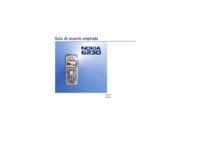



 (120 pages)
(120 pages) (257 pages)
(257 pages)







Comments to this Manuals