Nokia 2610 User Manual Page 1
Browse online or download User Manual for Mobile phones Nokia 2610. Nokia 2610 User Manual
- Page / 63
- Table of contents
- BOOKMARKS
- Nokia 2610 1
- User's Guide 1
- Contents 4
- For your safety 6
- ■ About your device 8
- ■ Network services 9
- General information 10
- 1. Get started 11
- Get started 12
- ■ Charge the battery 13
- ■ Normal operating position 14
- 2. Your phone 15
- ■ Standby mode 16
- ■ Demo mode 17
- ■ Keypad lock 17
- Your phone 18
- 3. Call functions 19
- 4. Write text 20
- 5. Menu functions 21
- Menu functions 22
- Audio message 25
- E-mail application 26
- ■ Contacts 27
- ■ Settings 30
- Tone settings 31
- My shortcuts 31
- Call and phone settings 32
- Enhancement settings 34
- Configuration settings 34
- ■ Operator menu 35
- ■ Gallery 36
- Voice recorder 36
- ■ Organiser 37
- Calculator 38
- ■ Applications 39
- Browser appearance settings 42
- Cookies and cache memory 43
- ■ SIM services 44
- 6. Battery information 45
- Battery information 46
- 7. Genuine Enhancements 50
- ■ Battery 51
- Care and maintenance 52
- Additional safety information 54
- ■ Medical devices 55
- ■ Vehicles 56
- ■ Emergency calls 58
Summary of Contents
Nokia 2610User's Guide
General informationCopyright © 2006 Nokia. All rights reserved. 9General information Access codesThe security code supplied with the phone protects y
Get started10 Copyright © 2006 Nokia. All rights reserved.1. Get started Install the SIM card and batteryKeep all SIM cards out of the reach of small
Get startedCopyright © 2006 Nokia. All rights reserved. 114. Insert the SIM card, so that the bevelled corner is on the upper right side and the gold-
Get started12 Copyright © 2006 Nokia. All rights reserved. Charge the batteryWarning: Use only batteries, chargers, and enhancements approved by Noki
Get startedCopyright © 2006 Nokia. All rights reserved. 13 Normal operating positionYour device has an internal antenna.Note: As with any other radio
Your phone14 Copyright © 2006 Nokia. All rights reserved.2. Your phone Keys and parts• Earpiece (1)• Loudspeaker (2)• Selection keys (3)• Navigation
Your phoneCopyright © 2006 Nokia. All rights reserved. 15Note: Do not touch this connector as it is intended for use by authorized service personnel o
Your phone16 Copyright © 2006 Nokia. All rights reserved.the list of available functions that you can add in the options list. Select the function Org
Your phoneCopyright © 2006 Nokia. All rights reserved. 17When the keypad lock is on, calls still may be possible to the official emergency number prog
Call functions18 Copyright © 2006 Nokia. All rights reserved.3. Call functions Make and answer a callTo make a call, enter the phone number including
Copyright © 2006 Nokia. All rights reserved. 1DECLARATION OF CONFORMITYHereby, NOKIA CORPORATION declares that this RH-86 product is in compliance wit
Write textCopyright © 2006 Nokia. All rights reserved. 194. Write textYou can enter text in predictive text and traditional text input . To use tra
Menu functions20 Copyright © 2006 Nokia. All rights reserved.5. Menu functionsThe phone functions are grouped into menus. Not all menu functions or op
Menu functionsCopyright © 2006 Nokia. All rights reserved. 21Select Menu > Messaging > Message settings > Multimedia msgs., and the following
Menu functions22 Copyright © 2006 Nokia. All rights reserved.text messages. Invoicing may be based on the number of ordinary messages that are require
Menu functionsCopyright © 2006 Nokia. All rights reserved. 23Because delivery of multimedia messages can fail for a variety of reasons, do not rely so
Menu functions24 Copyright © 2006 Nokia. All rights reserved.Note: Only devices that offer compatible flash message features can receive and display b
Menu functionsCopyright © 2006 Nokia. All rights reserved. 25by default, select Options > Loudspeaker to choose loudspeaker to play if you want. Vo
Menu functions26 Copyright © 2006 Nokia. All rights reserved.To download e-mail messages that have been sent to you, select Menu > Messaging > E
Menu functionsCopyright © 2006 Nokia. All rights reserved. 27contacts with numbers and text items. Names and numbers saved in the SIM card memory, are
Menu functions28 Copyright © 2006 Nokia. All rights reserved.receive a business card, select Show > Save to save the business card in the phone mem
2 Copyright © 2006 Nokia. All rights reserved.Java is a trademark of Sun Microsystems, Inc.Nokia operates a policy of continuous development. Nokia re
Menu functionsCopyright © 2006 Nokia. All rights reserved. 29Note: The actual invoice for calls and services from your service provider may vary, depe
Menu functions30 Copyright © 2006 Nokia. All rights reserved.Tone settingsSelect Menu > Settings > Tones, and change any of the available option
Menu functionsCopyright © 2006 Nokia. All rights reserved. 31Call and phone settingsSelect Menu > Settings > Call and one of the options:Call di
Menu functions32 Copyright © 2006 Nokia. All rights reserved.Select Menu > Settings > Time and date. Scroll to Clock to select to show the clock
Menu functionsCopyright © 2006 Nokia. All rights reserved. 33phone on. Select When needed, and the GPRS registration and connection are established wh
Menu functions34 Copyright © 2006 Nokia. All rights reserved.Select Menu > Settings > Configuration and the following: Default configuration set
Menu functionsCopyright © 2006 Nokia. All rights reserved. 35 GalleryIn this menu, you can manage themes, graphics, recordings, and tones. These file
Menu functions36 Copyright © 2006 Nokia. All rights reserved.position near to your ear. The recording is saved in Gallery > Recordings. To listen t
Menu functionsCopyright © 2006 Nokia. All rights reserved. 37you select Stop, the device asks whether you want to activate the device for calls. Selec
Menu functions38 Copyright © 2006 Nokia. All rights reserved.a decimal point. Select Options > Add, Subtract, Multiply, Divide, Square, Square root
Copyright © 2006 Nokia. All rights reserved. 3ContentsFor your safety ... 5General information... 9Access codes ...
Menu functionsCopyright © 2006 Nokia. All rights reserved. 39Menu > Applications > Games, or Collection. Scroll to a game or an application, and
Menu functions40 Copyright © 2006 Nokia. All rights reserved.Service connection and browse the service pagesMake sure that service settings are saved
Menu functionsCopyright © 2006 Nokia. All rights reserved. 41display to indicate that the GPRS connection is suspended (on hold). After a call, the ph
Menu functions42 Copyright © 2006 Nokia. All rights reserved.when a secure page contains an insecure item. These alerts do not guarantee a secure conn
Menu functionsCopyright © 2006 Nokia. All rights reserved. 43Service inbox (network service)The phone can receive service messages (pushed messages) s
Battery information44 Copyright © 2006 Nokia. All rights reserved.6. Battery information Charging and dischargingYour device is powered by a recharge
Battery informationCopyright © 2006 Nokia. All rights reserved. 45If the battery is completely discharged, it may take a few minutes before the chargi
Battery information46 Copyright © 2006 Nokia. All rights reserved.according to local regulations. Please recycle when possible. Do not dispose as hous
Battery informationCopyright © 2006 Nokia. All rights reserved. 47Authenticate hologram1. When you look at the hologram on the label, you should see t
Battery information48 Copyright © 2006 Nokia. All rights reserved.What if your battery is not authentic?If you cannot confirm that your Nokia battery
4 Copyright © 2006 Nokia. All rights reserved.Voice recorder... 35Organiser... 36Alarm cloc
Genuine EnhancementsCopyright © 2006 Nokia. All rights reserved. 497. Genuine EnhancementsA new extensive range of enhancements is available for your
Genuine Enhancements50 Copyright © 2006 Nokia. All rights reserved.Use only batteries, chargers and enhancements approved by the phone manufacturer. T
Care and maintenanceCopyright © 2006 Nokia. All rights reserved. 51Care and maintenanceYour device is a product of superior design and craftsmanship a
Care and maintenance52 Copyright © 2006 Nokia. All rights reserved.• Do not use harsh chemicals, cleaning solvents, or strong detergents to clean the
Additional safety informationCopyright © 2006 Nokia. All rights reserved. 53Additional safety informationYour device and its enhancements may contain
Additional safety information54 Copyright © 2006 Nokia. All rights reserved. Medical devicesOperation of any radio transmitting equipment, including
Additional safety informationCopyright © 2006 Nokia. All rights reserved. 55If you suspect interference, switch off your device and move the device aw
Additional safety information56 Copyright © 2006 Nokia. All rights reserved.deployment area. If in-vehicle wireless equipment is improperly installed
Additional safety informationCopyright © 2006 Nokia. All rights reserved. 57 Emergency callsImportant: Wireless phones, including this device, operat
Additional safety information58 Copyright © 2006 Nokia. All rights reserved.When making an emergency call, give all the necessary information as accur
For your safetyCopyright © 2006 Nokia. All rights reserved. 5For your safetyRead these simple guidelines. Not following them may be dangerous or illeg
Additional safety informationCopyright © 2006 Nokia. All rights reserved. 59maximum value. This is because the device is designed to operate at multip
Index60 Copyright © 2006 Nokia. All rights reserved.IndexAAbout your device ...7Access codes ... 9Alarm clo
IndexCopyright © 2006 Nokia. All rights reserved. 61GGallery ... 35Genuine Enhancements ... 49IInstall the SIM c
Index62 Copyright © 2006 Nokia. All rights reserved.Standby mode ...15TText messages (network service) ...
For your safety6 Copyright © 2006 Nokia. All rights reserved.SWITCH OFF WHEN REFUELINGDo not use the phone at a refueling point. Do not use near fuel
For your safetyCopyright © 2006 Nokia. All rights reserved. 7CONNECTING TO OTHER DEVICESWhen connecting to any other device, read its user guide for d
For your safety8 Copyright © 2006 Nokia. All rights reserved. Network servicesTo use the phone you must have service from a wireless service provider
More documents for Mobile phones Nokia 2610


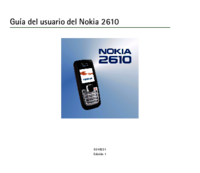
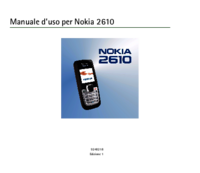
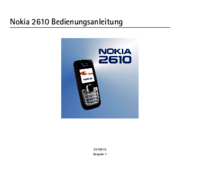
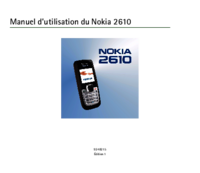

 (118 pages)
(118 pages)
 (32 pages)
(32 pages)







Comments to this Manuals