Nokia 2610 User's Guide
Browse online or download User's Guide for Mobile phones Nokia 2610. Nokia 2610 User Guide User Manual
- Page / 81
- Table of contents
- BOOKMARKS




- User Guide 1
- Manual del Usuario 1
- Nokia 2610 User Guide 2
- Contents 5
- For your safety 6
- WATER-RESISTANCE 7
- BACK-UP COPIES 7
- CONNECTING TO OTHER DEVICES 7
- EMERGENCY CALLS 7
- ■ About your device 8
- ■ Network services 8
- General information 9
- 1. Get started 10
- ■ Charge the battery 11
- ■ Normal operating position 11
- 2. Your phone 12
- ■ Demo mode 13
- ■ Keypad lock 13
- 3. Call functions 14
- 4. Write text 15
- 5. Menu functions 16
- Picture messages 17
- Flash messages 17
- Audio message 17
- Voice messages 18
- E-mail application 18
- ■ Contacts 19
- ■ Settings 20
- GPRS connectivity 21
- Enhancement settings 21
- ■ Operator menu 22
- ■ Gallery 22
- ■ Media 23
- ■ Organizer 23
- ■ Applications 24
- Service connection 25
- Browser appearance settings 25
- ■ SIM services 26
- 6. Battery information 27
- Authenticate hologram 28
- Battery information 29
- 7. Enhancements 30
- Care and maintenance 31
- Additional safety information 32
- ■ Vehicles 33
- ■ Emergency calls 34
- ■ Technical Information 36
- Nokia 2610 Manual del Usuario 40
- Contenido 43
- Para su seguridad 44
- ■ Acerca de su dispositivo 45
- ■ Servicios de red 46
- Información general 47
- 1. Introducción 48
- ■ Cargar la batería 49
- 2. Su teléfono 50
- ■ Modo de demostración 51
- ■ Bloqueo del teclado 51
- 3. Funciones de llamada 52
- 4. Escribir texto 53
- 5. Funciones de menú 54
- Mensajes de texto 55
- Mensajes con imágenes 55
- Mensajes flash 55
- Mensajes de audio 56
- Mensajes de voz 56
- Aplicación e-mail 56
- ■ Contactos 57
- ■ Registro 58
- ■ Configuraciones 58
- Mis accesos directos 59
- Conectividad GPRS 60
- Ajustes de configuración 60
- ■ Menú operador 61
- ■ Galería 61
- ■ Grabadora de voz 61
- ■ Organizador 62
- ■ Aplicaciones 63
- Funciones de menú 64
- ■ Servicios SIM 65
- ■ Carga y descarga 66
- Autenticación del holograma 67
- 7. Accesorios 69
- Cuidado y mantenimiento 70
- ■ Entorno operativo 71
- ■ Dispositivos médicos 71
- ■ Vehículos 72
- ■ Llamadas de emergencia 73
- ■ Información técnica 75
Summary of Contents
User GuideManual del Usuariowww.nokia.comwww.nokia.com/latinoamericaCopyright © 2005 Nokia. All rights reserved.Copyright © 2005 Nokia. Todos los dere
Get started91. Get started Install the SIM card and battery Keep all SIM cards out of the reach of small children.For availability and information on
Get started10 Charge the battery Warning: Use only batteries, chargers, and enhancements approved by Nokia for use with this particular model. The us
Your phone112. Your phone Keys and parts• Earpiece (1)• Loudspeaker (2)• Selection keys (3) • Scroll key (4) • Call key (5)• End key and power key (6
Your phone12 Demo mode To start the phone without the SIM card, accept Start up phone without SIM card?. Then use those features of the phone that do
Call functions133. Call functions Make and answer a callTo make a call, enter the phone number including the area code if necessary. The country cod
Write text144. Write text You can enter text (refer to "Text messages," p. 15) by using predictive text or traditional text input . To use
Menu functions155. Menu functionsThe phone functions are grouped into menus. Not all menu functions or option items are described here.Select Menu and
Menu functions16Note that using special (Unicode) characters take up more space.The blinking indicates that the message memory is full. Before you c
Menu functions17the recipient’s phone number in the To: field. To view the available options, select Options. To retrieve a phone number from Contacts
Menu functions18 Contacts You can save names and phone numbers in the phone memory and in the SIM card memory. The phone memory may save contacts wit
1Nokia 2610 User Guide9251198Issue 1Nota: La traducción en español de este manual inicia en la Página 39.
Menu functions19Clear log lists — to delete the recent calls lists. You cannot undo this operation.You can view the date and the time of the call, edi
Menu functions20Display, time, and date settings Select Menu > Settings > Display > Power saver > On to save some battery power. A digital
Menu functions21Configuration settings Some of the network services need to have the correct configuration settings on your phone. Get the settings fr
Menu functions22 Media Voice recorderYou can record pieces of speech, sound, or an active call. This is useful for recording a name and phone number
Menu functions23Calculator The calculator in your phone adds, subtracts, multiplies, divides, calculates the square and the square root, and converts
Menu functions24 Web You can access various mobile Internet services with your phone browser. Check the availability of these services, pricing, and
Menu functions25Show images > No — to prevent any pictures appearing on the page from being displayedAlerts > Alert for unsecure connection >
Battery information266. Battery information Charging and dischargingYour device is powered by a rechargeable battery. The full performance of a new
Battery information27 Nokia battery authentication guidelines Always use original Nokia batteries for your safety. To check that you are getting an o
Battery information28What if your battery is not authentic?If you cannot confirm that your Nokia battery with the hologram on the label is an authenti
2DECLARATION OF CONFORMITYHereby, NOKIA CORPORATION, declares that this RH-86 product is in compliance with the essential requirements and other relev
Enhancements297. Enhancements A few practical rules about accessories and enhancements:• Keep all accessories and enhancements out of the reach of sma
Care and maintenance30Care and maintenance Your device is a product of superior design and craftsmanship and should be treated with care. The suggesti
Additional safety information31Additional safety informationYour device and its enhancements may contain small parts. Keep them out of the reach of sm
Additional safety information32• Always keep the device more than 15.3 centimeters (6 inches) from the pacemaker• Not carry the device in a breast poc
Additional safety information33service stations. Observe restrictions on the use of radio equipment in fuel depots, storage, and distribution areas, c
Additional safety information34 Certification information (SAR)THIS MOBILE DEVLICE MEETS GUIDELINES FOR EXPOSURE TO RADIO WAVES.Your mobile device is
Additional safety information35 Technical InformationFeature SpecificationWeight 91 g (3.2 oz) with batterySize Volume: 70 cm3 (4.3 in3) Length: 104
Index36IndexAaccess codes 8alarm clock 22applications 23audio messages 16Bbatteryauthentication 27charging 10, 26discharging 26installing 9Ccache memo
Index37Sscroll key 11settingscall and phone 19configuration 21display, time, and date 20enhancements 20shortcuts 19text and picture messaging 15tone 1
38Notes
3Export ControlsThis device may contain commodities, technology or software subject to export laws and regulations from the US and other countries. Di
39Nokia 2610 Manual del Usuario9251198 Edición 1Importante: Para prevenir cualquier malfuncionamiento y evitar daños, lea detalladamente este manual d
40DECLARACIÓN DE CONFORMIDADPor este medio, NOKIA CORPORATION, declara que este producto RH-86 se adapta a las condiciones dispuestas y otras provisio
41Control de ExportacionesEste dispositivo podría contener bienes, tecnología o software sujeto a las leyes y regulaciones de exportación de los Estad
Contenido42ContenidoPara su seguridad ... 43Información general... 46Códigos de acceso ...
Para su seguridad43Para su seguridadLea estas sencillas normas. El incumplimiento de ellas puede ser peligroso o ilegal. Lea el manual del usuario com
Para su seguridad44NO MOJE EL TELÉFONOSu teléfono no es resistente al agua. Manténgalo seco.COPIAS DE SEGURIDADRecuerde hacer copias de seguridad o ll
Para su seguridad45 Servicios de red Para usar el teléfono debe contratar los servicios de un proveedor de servicios móviles. Muchas de las funciones
Información general46Información general Códigos de acceso El código de seguridad proporcionado con el teléfono protege su teléfono contra su uso no
Introducción471. Introducción Instalar la tarjeta SIM y la batería Mantenga las tarjetas SIM fuera del alcance de los niños.Para obtener más informac
Introducción48 Cargar la batería Advertencia: Utilice sólo baterías, cargadores y accesorios aprobados por Nokia para este modelo particular de teléf
Contents4ContentsFor your safety... 5General information... 8Access codes ...
Su teléfono492. Su teléfono Teclas y partes• Audífono (1)•Altavoz (2)• Teclas de selección (3) • Tecla de desplazamiento (4) •Tecla Llamar (5)• Tecla
Su teléfono50 Modo de demostración Para iniciar el teléfono sin la tarjeta SIM, acepte ¿Iniciar teléfono sin tarjeta SIM?. Luego, utilice las funcion
Funciones de llamada513. Funciones de llamada Realizar y contestar una llamadaPara realizar una llamada, ingrese el número telefónico incluyendo el
Escribir texto524. Escribir texto Puede ingresar texto (consulte "Mensajes de texto", pág. 54) usando el ingreso de texto predictivo o ing
Funciones de menú535. Funciones de menúLas funciones del teléfono están agrupadas en menús. No todas las funciones de menú o elementos de opción están
Funciones de menú54Mensajes de texto Seleccione Menú > Mensajería > Crear mensaje > Mensaje texto.El servicio de mensajes cortos (SMS) (servi
Funciones de menú55Nota: Sólo los dispositivos que ofrecen las funciones compatibles de mensajes flash pueden recibir y mostrar mensajes flash destell
Funciones de menú56Para descargar e-mail, seleccione Menú > Mensajería > E-mail > Verif. nuevo e-mail y la cuenta. Los encabezados de e-mail
Funciones de menú57 Registro El teléfono registra los números de las llamadas perdidas, recibidas y marcadas y la duración aproximada de sus llamadas
Funciones de menú58Mis accesos directos Con los accesos directos personales, puede obtener un rápido acceso a funciones del teléfono de uso frecuente.
For your safety5For your safetyRead these simple guidelines. Not following them may be dangerous or illegal. Read the complete user guide for further
Funciones de menú59Conectividad GPRS El servicio general de radio por paquetes (GPRS) (servicio de red) es un portador de datos que activa el acceso i
Funciones de menú60Activar predeterm. en todas aplicac.: para configurar las aplicaciones para usar las configuraciones del proveedor de servicios pre
Funciones de menú61 OrganizadorAlarma y agenda Puede configurar el teléfono para que emita una alarma a una hora determinada. Seleccione Menú > Or
Funciones de menú62Para realizar una conversión de divisas, seleccione Menú > Organizador > Calculadora. Para guardar la tasa de cambio, selecci
Funciones de menú63Para seleccionar un favorito, seleccione Menú > Web > Favoritos. Si el favorito no funciona con las configuraciones de servic
Funciones de menú64Codificación de caracteres: para seleccionar el conjunto de caracteres para mostrar páginas del explorador que no incluyan esa info
Información sobre las baterías656. Información sobre las baterías Carga y descargaSu dispositivo recibe alimentación eléctrica a través de una bater
Información sobre las baterías66No incendie las baterías, puesto que pueden explotar. También pueden explotar si están dañadas. Elimine las baterías c
Información sobre las baterías67¿Qué ocurre si la batería no es auténtica?Sí no puede confirmar que su batería Nokia con el holograma en la etiqueta e
Accesorios687. Accesorios Algunas normas prácticas sobre los accesorios:• Mantenga todos los accesorios fuera del alcance de los niños.• Cuando descon
For your safety6WATER-RESISTANCEYour phone is not water-resistant. Keep it dry.BACK-UP COPIESRemember to make back-up copies or keep a written record
Cuidado y mantenimiento69Cuidado y mantenimiento Su dispositivo es un producto de diseño y fabricación excelentes y debe tratarse con cuidado. Las sug
Información adicional de seguridad70Información adicional de seguridadSu dispositivo y accesorios pueden contener partes pequeñas. Manténgalos fuera d
Información adicional de seguridad71• Deben mantener siempre una distancia de más de 15,3 centímetros (6 pulgadas) entre el dispositivo y su marcapas
Información adicional de seguridad72que pueden resultar en daño corporal o incluso la muerte. Apague el dispositivo en las gasolineras, por ejemplo, c
Información adicional de seguridad73 Información de certificación (SAR)ESTE DISPOSITIVO MÓVIL CUMPLE LAS NORMAS SOBRE EXPOSICIÓN A ONDAS DE RADIOSu d
Información adicional de seguridad74 Información técnicaFunción EspecificaciónPeso 91 g (3,2 oz) con bateríaTamaño Volumen: 70 cm3 (4,5 pulg3) Largo:
Índice75ÍndiceAacceso, códigos 46accesorios 59, 68accesos directos 58agenda 61ajustes de configuración 59alarma 61aplicaciones 62audiomensajes 55Bbate
Índice76Nnavegación. Consulte teclas de desplazamiento.nombres 56Rregistro 57Sservicio de mensajes multimedia 54servicios de red 45Ttarjeta SIM 47tecl
77Notas
78Notas
For your safety7 About your deviceThe wireless device described in this guide is approved for use on the GSM 850 and 1900 network, and the GSM 900 an
79Notas
80NotasNokia 2610 User GuideNokia 2610 Manual del Usuario9251198
General information8General information Access codes The security code supplied with the phone protects your phone against unauthorized use. The pres
More documents for Mobile phones Nokia 2610
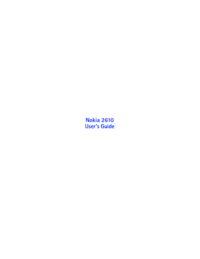

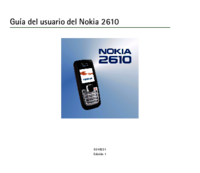
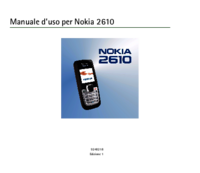
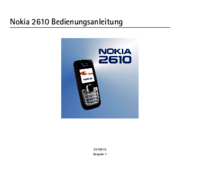
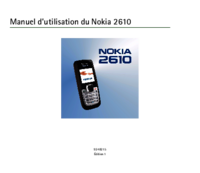
 (125 pages)
(125 pages) (169 pages)
(169 pages)







Comments to this Manuals