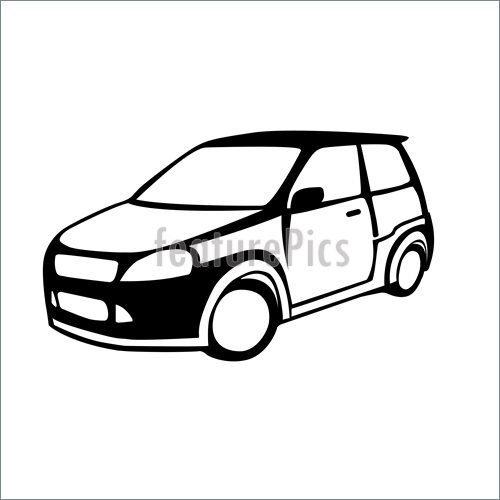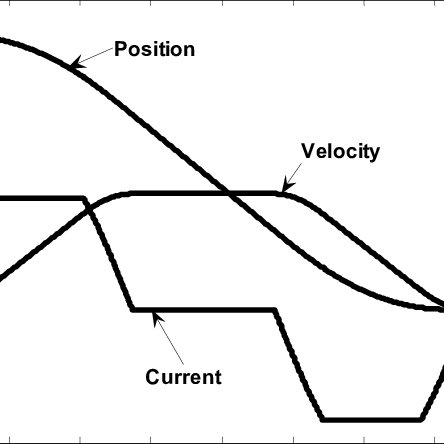Nokia 3585 manuals
Owner’s manuals and user’s guides for Mobile phones Nokia 3585.
We providing 2 pdf manuals Nokia 3585 for download free by document types: User's Guide, User Manual

Table of contents
Contents
4
2Welcome
12
• ANTENNAS
15
•BATTERY
15
•MEMORY USE
18
5 Text entry
21
Check a word
25
6 Phone book
26
BOOK ENTRY
29
7Call log
31
End calls
51
•PHONE LOCK
62
13 Organizer
66
•CALCULATOR
67
•STOPWATCH
68
15 Games
71
• BOOKMARKS
75
Vehicles
78
Appendix B
92
Numerics
98
Nokia 3585
102
Contenido
104
HACER LLAMADAS
109
•GUÍA RÁPIDA
110
•ATAJOS DEL MENÚ
111
2Bienvenido
112
3 Su teléfono
114
•ANTENAS
115
•BATERÍA
115
Ingresar números
122
6 El directorio
126
DE LLAMANTES
130
8 Correo de voz
135
MANOS LIBRES
145
AURICULAR
145
AUDÍFONO
145
• TONOS AL TACTO
157
• GRABADOR
159
13 Organizador
166
• CALCULADORA
167
• CRONÓMETRO
168
14 Aplicaciones
170
15 Juegos
171
Computadora (PC)
172
•ENLACES
175
•ANOTACIONES
175
• ACCESORIOS
182
Tiempos de carga
182
Y POSTERIORES
184

Table of contents
Getting Help
15
Section 2B
31
Silent Mode
32
Experience
43
䊳 Sprint
45
䊳 Automatic
45
Phone Number
71
Services
79
Memo Options
82
Using PCS
83
Section 3A
85
In This Section
103
Your Phone
105
102 4A: Safety
108
FCC Notice
110
4A: Safety 105
111
106 4A: Safety
112
4A: Safety 107
113
108 4A: Safety
114
4A: Safety 109
115
110 4A: Safety
116
112 4A: Safety
118
4A: Safety 113
119
114 4A: Safety
120
4A: Safety 117
123
118 4A: Safety
124
4A: Safety 119
125
4A: Safety 121
127
122 4A: Safety
128
4A: Safety 123
129
124 4A: Safety
130
RF energy?
130
Owner’s Record
131
4A: Safety 127
133
128 4A: Safety
134
More products and manuals for Mobile phones Nokia
| Models | Document Type |
|---|---|
| 2610 |
User Manual
 Nokia 2610 User Manual,
63 pages
Nokia 2610 User Manual,
63 pages
|
| XpressMusic 5700 |
User Manual
 Nokia XpressMusic 5700 User Manual,
118 pages
Nokia XpressMusic 5700 User Manual,
118 pages
|
| 111 |
User Manual
 Nokia 111 User Manual,
56 pages
Nokia 111 User Manual,
56 pages
|
| CR-102 |
User Manual
   Nokia CR-102 User Manual,
32 pages
Nokia CR-102 User Manual,
32 pages
|
| 2110 |
User Manual
 Nokia 2110 User Manual,
102 pages
Nokia 2110 User Manual,
102 pages
|
| 2626 |
User Manual
 Nokia 2626 User Manual,
74 pages
Nokia 2626 User Manual,
74 pages
|
| 5070 |
User Manual
 Nokia 5070 User Manual,
112 pages
Nokia 5070 User Manual,
112 pages
|
| 112 |
User Manual
 Nokia 112 User Manual,
73 pages
Nokia 112 User Manual,
73 pages
|
| 3600 |
User Manual
  Nokia 3600 User Manual,
118 pages
Nokia 3600 User Manual,
118 pages
|
| 6012 |
User Manual
 Nokia 6012 User Manual,
80 pages
Nokia 6012 User Manual,
80 pages
|
| 202 |
User Manual
 Nokia 202 User Manual,
60 pages
Nokia 202 User Manual,
60 pages
|
| 2220 (RH-42) |
User Manual
 Nokia 2220 (RH-42) User Manual,
6 pages
Nokia 2220 (RH-42) User Manual,
6 pages
|
| 232N |
User Manual
 Nokia 232N User Manual,
77 pages
Nokia 232N User Manual,
77 pages
|
| 5170i |
User Manual
 Nokia 5170i User Manual,
97 pages
Nokia 5170i User Manual,
97 pages
|
| 203 |
User Manual
 Nokia 203 User Manual,
51 pages
Nokia 203 User Manual,
51 pages
|
| 1112 |
User Manual
 Nokia 1112 User Manual,
60 pages
Nokia 1112 User Manual,
60 pages
|
| 1220 |
User Manual
 Nokia 1220 User Manual,
89 pages
Nokia 1220 User Manual,
89 pages
|
| 3660 |
User Manual
 Nokia 3660 User Manual,
17 pages
Nokia 3660 User Manual,
17 pages
|
| 2160 |
User Manual
 Nokia 2160 User Manual,
62 pages
Nokia 2160 User Manual,
62 pages
|
| 30 |
User Manual
 Nokia 30 User Manual,
20 pages
Nokia 30 User Manual,
20 pages
|
Nokia devices