Nokia 3120 User Manual Page 1
Browse online or download User Manual for Mobile phones Nokia 3120. Nokia 3120 User Manual
- Page / 59
- Table of contents
- BOOKMARKS
- User’s Guide for Nokia 3120 1
- Contents 3
- FOR YOUR SAFETY 5
- Network Services 6
- About accessories 6
- General information 7
- ■ Shared memory 8
- 1. Your phone 10
- Power saving 11
- Essential indicators 11
- 2. Getting started 12
- ■ Charging the battery 13
- ■ Switching the phone on 13
- ■ Normal operating 13
- ■ Changing the front and 14
- ■ Keypad lock (Keyguard) 14
- Getting started 15
- 3. Basic functions 16
- ■ Options during a call 17
- ■ Writing text 17
- Using predictive text input 18
- Using traditional text input 19
- 4. Using the menu 20
- Using the menu 21
- ■ Messages 22
- (Menu 1) 22
- Options for sending a message 23
- Writing and sending a SMS 23
- Reading and replying to a 24
- Inbox and outbox folders 24
- Templates 24
- Multimedia messages 25
- Writing and sending a 26
- Deleting messages 27
- Voice messages 28
- Info messages 28
- Message settings 28
- ■ Call register 29
- (Menu 2) 29
- ■ Contacts 30
- (Menu 3) 30
- Saving multiple numbers 31
- ■ Profiles 32
- (Menu 4) 32
- ■ Settings 32
- (Menu 5) 32
- Time and date settings 33
- Call settings 33
- Phone settings 34
- Display settings 35
- Tone settings 35
- Enhancement settings 36
- Security settings 36
- ■ Alarm clock 37
- (Menu 6) 37
- ■ Gallery 37
- (Menu 7) 37
- ■ Calendar 38
- (Menu 8) 38
- ■ Games 39
- (Menu 9) 39
- ■ Applications 40
- (Menu 10) 40
- ■ Extras 41
- (Menu 11) 41
- Countdown timer 42
- Stopwatch 42
- ■ Services 43
- (Menu 12) 43
- Making a connection to a 44
- Browsing the pages of a 44
- Disconnect from a service 45
- Appearance settings of the 45
- Selecting Cookie settings 45
- Bookmarks 46
- Downloading 46
- Service inbox 46
- Clearing the cache memory 47
- Authority certificates 47
- ■ Go to 48
- (Menu 13) 48
- ■ SIM services 48
- (Menu 14) 48
- 5. PC Connectivity 49
- 6. Battery statements 50
- 7. Genuine Enhancements 51
- ■ Indoor and Vehicle 52
- 8. Care and Maintenance 53
- ■ Traffic Safety 54
- ■ Operating environment 54
- ■ Electronic devices 54
- ■ Potentially explosive 55
- ■ Vehicles 55
- ■ Emergency calls 56
- ■ Certification information 57
Summary of Contents
User’s Guide for Nokia 3120
Your phoneCopyright © 2004 Nokia. All rights reserved. 11. Your phone Keys and connectors1. Power key 2. Selection keys and 3. 4-way scroll key with
Your phone2 Copyright © 2004 Nokia. All rights reserved.5. The right selection key in standby mode is Contacts or Go to (personal shortcut). To set th
Getting startedCopyright © 2004 Nokia. All rights reserved. 32. Getting started Installing the SIM card and the batteryKeep all miniature SIM cards o
Getting started4 Copyright © 2004 Nokia. All rights reserved.5. Insert the battery (8).6. Slide the back cover into its place (9). Charging the batte
Getting startedCopyright © 2004 Nokia. All rights reserved. 5 Keypad lock (Keyguard)You can lock the keypad to prevent the keys being accidentally pr
Getting started6 Copyright © 2004 Nokia. All rights reserved.4. To attach the front cover, first place the phone and the front cover properly together
Basic functionsCopyright © 2004 Nokia. All rights reserved. 73. Basic functions Making a call1. Key in the phone number, including the area code. If
Basic functions8 Copyright © 2004 Nokia. All rights reserved.Call waitingDuring a call, press to answer the waiting call. The first call is put on h
Basic functionsCopyright © 2004 Nokia. All rights reserved. 9Tip: To quickly set the predictive text input on or off when writing text, press twice,
Basic functions10 Copyright © 2004 Nokia. All rights reserved.Using traditional text inputPress the key marked with the letter that you want repeatedl
DECLARATION OF CONFORMITYWe, NOKIA CORPORATION declare under our sole responsibility that the product RH-19 is in conformity with the provisions of th
Using the menuCopyright © 2004 Nokia. All rights reserved. 114. Using the menuThe phone offers you an extensive range of functions which are grouped i
Using the menu12 Copyright © 2004 Nokia. All rights reserved.5. Settings1. Personal shortcuts2. Screen saver3. Time and date settings4. Call settings5
Using the menuCopyright © 2004 Nokia. All rights reserved. 13 Messages (Menu 1)You can read, write, send and save text, multimedia, and e-mail messag
Using the menu14 Copyright © 2004 Nokia. All rights reserved.Note: When sending messages via the SMS network service, your phone may display the words
Using the menuCopyright © 2004 Nokia. All rights reserved. 15Reading and replying to a message or a SMS e-mailWhen you have received a message or an e
Using the menu16 Copyright © 2004 Nokia. All rights reserved.Archive folder and my foldersYou can organise your messages in the Archive folder or in n
Using the menuCopyright © 2004 Nokia. All rights reserved. 17Multimedia messaging supports the following formats:• Picture: JPEG, GIF, PNG, and BMP.•
Using the menu18 Copyright © 2004 Nokia. All rights reserved.Reading and replying to a multimedia messageDuring receiving a multimedia message, the an
Using the menuCopyright © 2004 Nokia. All rights reserved. 19Voice messagesVoice mailbox is a network service and you may need to subscribe to it firs
Using the menu20 Copyright © 2004 Nokia. All rights reserved.• Save sent messages. Select Yes to save the sent multimedia messages in the Sent items f
ContentsFOR YOUR SAFETY... ivNetwork Services ...vAbout accessories ...vGeneral inform
Using the menuCopyright © 2004 Nokia. All rights reserved. 21Call counters and call timersNote: The actual invoice for calls and services from your se
Using the menu22 Copyright © 2004 Nokia. All rights reserved.• Speed dials to assign a number to a speed dialling key. To activate speed dialling see
Using the menuCopyright © 2004 Nokia. All rights reserved. 23 Profiles (Menu 4)Your phone has various setting groups, called profiles, for which you
Using the menu24 Copyright © 2004 Nokia. All rights reserved.Time and date settingsPress Menu, and select Settings, Time and date settings.Select Cloc
Using the menuCopyright © 2004 Nokia. All rights reserved. 25Call waitingPress Menu, and select Settings, Call settings and Call waiting. Select Activ
Using the menu26 Copyright © 2004 Nokia. All rights reserved.Network selectionPress Menu, and select Settings, Phone settings and Network selection. W
Using the menuCopyright © 2004 Nokia. All rights reserved. 27Select Alert for to set the phone to ring only upon calls from phone numbers that belong
Using the menu28 Copyright © 2004 Nokia. All rights reserved.• Security level. The preset security code is 12345.Select Phone to set the phone to ask
Using the menuCopyright © 2004 Nokia. All rights reserved. 29Note: Your phone must be switched on to use this function. Do not switch the phone on whe
Using the menu30 Copyright © 2004 Nokia. All rights reserved.When the phone alarms for a noteThe phone beeps, and displays the note. With a call note
Alarm clock (Menu 6)... 28Gallery (Menu 7)... 28Calendar (Menu 8)... 29Making a cale
Using the menuCopyright © 2004 Nokia. All rights reserved. 31 Applications (Menu 10)Your phone software includes some Java applications specially des
Using the menu32 Copyright © 2004 Nokia. All rights reserved.•Press Menu, and select Services and Download links. Select to download an appropriate ap
Using the menuCopyright © 2004 Nokia. All rights reserved. 33Making calculationsThe keys - insert a digit. inserts a decimal point. To delete the
Using the menu34 Copyright © 2004 Nokia. All rights reserved. Services (Menu 12)Some services are specially designed for mobile phones.With your phon
Using the menuCopyright © 2004 Nokia. All rights reserved. 35Select Edit active service settings and then select and key in the settings according to
Using the menu36 Copyright © 2004 Nokia. All rights reserved.cache (see page 38), Security info, Quit (to disconnect the connection, see page 36). The
Using the menuCopyright © 2004 Nokia. All rights reserved. 37BookmarksYou can save page addresses as bookmarks in the phone. The bookmarks use shared
Using the menu38 Copyright © 2004 Nokia. All rights reserved.Clearing the cache memoryNote: The information or services you have accessed are stored i
Using the menuCopyright © 2004 Nokia. All rights reserved. 39 Go to (Menu 13)To access some specific functions quickly, press Menu and select Go to a
PC Connectivity40 Copyright © 2004 Nokia. All rights reserved.5. PC ConnectivityWith the PC suite you can, for example, create and send text and pictu
FOR YOUR SAFETYRead these simple guidelines. Breaking the rules may be dangerous or illegal. Further detailed information is given in this manual.Do n
Battery statementsCopyright © 2004 Nokia. All rights reserved. 416. Battery statements Charging and DischargingYour phone is powered by a rechargeabl
Genuine Enhancements42 Copyright © 2004 Nokia. All rights reserved.7. Genuine EnhancementsA new extensive range of enhancements is available for your
Genuine EnhancementsCopyright © 2004 Nokia. All rights reserved. 43Travel Charger (ACP-12)Small, lightweight travel charger with multivoltage (100 - 2
Care and Maintenance44 Copyright © 2004 Nokia. All rights reserved.8. Care and MaintenanceYour phone is a product of superior design and craftsmanship
Important Safety InformationCopyright © 2004 Nokia. All rights reserved. 459. Important Safety Information Traffic SafetyDo not use a hand-held telep
Important Safety Information46 Copyright © 2004 Nokia. All rights reserved.Hearing aidsSome digital wireless phones may interfere with some hearing ai
Important Safety InformationCopyright © 2004 Nokia. All rights reserved. 47For vehicles equipped with an air bag, remember that an air bag inflates wi
Important Safety Information48 Copyright © 2004 Nokia. All rights reserved. Certification information (SAR)THIS MODEL PHONE MEETS INTERNATIONAL GUIDE
IndexAAbout accessories vAccess codes viAccessories ivAlarm clock (Menu 6) 28Answering or rejecting incoming call 7Appearance settings of the multi-mo
LLaunching a game 30Launching an application 31Loudspeaker 8MMaking a calendar note 29Making a call 7Making a connection to a service 35memory full 18
Network ServicesThe wireless phone described in this guide is approved for use on the EGSM 900, GSM 1800 and GSM 1900 network.Triband is a network dep
General information Access codes• Security code: This code, supplied with the phone, protects your phone against unauthorised use. The preset code is
Overview of the functions in the phoneThe Nokia 3120 phone provides many functions which are practical for daily use, such as Calendar, Clock, Alarm c
viii Copyright © 2004 Nokia. All rights reserved.
More documents for Mobile phones Nokia 3120
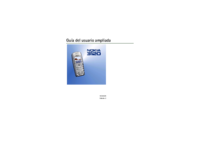




 (195 pages)
(195 pages) (192 pages)
(192 pages) (138 pages)
(138 pages)







Comments to this Manuals