Nokia N9 User's Guide Page 48
- Page / 106
- Table of contents
- BOOKMARKS
Rated. / 5. Based on customer reviews


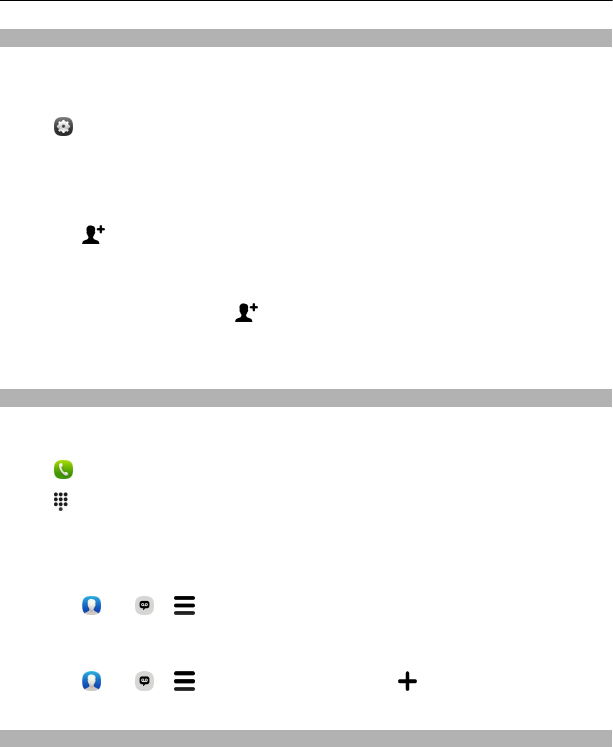
Divert calls to your voice mailbox or another phone number
If you cannot answer your calls, you can divert incoming calls to your voice mailbox
or another phone number. Remember to set up your voice mailbox before diverting
your calls there.
Select
and Device > Call > Call divert.
Call divert is a network service. For details, contact your service provider.
Divert all voice calls to your voice mailbox
1Activate All voice calls.
2Select
and your voice mailbox.
Divert all voice calls to another phone number
1Activate All voice calls.
2 Enter the number, or select
to use a number saved in your contacts list.
Several diverting options, such as If busy and If not answered can be active at the
same time.
Call your voice mailbox
You can divert your incoming calls to your voice mailbox. Callers can also leave you a
message if you do not answer. Voice mailbox is a network service.
Select
.
Select
, and select and hold 1.
If the voice mailbox number is not saved, your phone asks for it. Enter the number
(obtained from your network service provider), and select Save.
Change the phone number of your voice mailbox
1Select
and > > Edit voicemail number.
2 Enter the number, and select Save.
Add another voice mailbox
1Select
and > > Edit voicemail number > .
2 Enter the number, and select Save.
During a call
During a call, you can:
• Activate the loudspeaker
• Add callers, to make a conference call
48 Calls
- Nokia N9 User Guide 1
- Contents 2
- PROTECT YOUR HEARING 5
- Safety 5 5
- Get started 6
- Basic use 15
- Personalisation 29
- Connectivity 30
- Web and RSS feeds 38
- Messaging and social networks 53
- Music and videos 58
- Camera and Gallery 61
- Maps and navigation 70
- Productivity and time 80
- Phone management 84
- Protect the environment 95
- Copyright and other notices 101
 (113 pages)
(113 pages)







Comments to this Manuals