Nokia 9 User Manual Page 15
- Page / 116
- Table of contents
- BOOKMARKS
Rated. / 5. Based on customer reviews


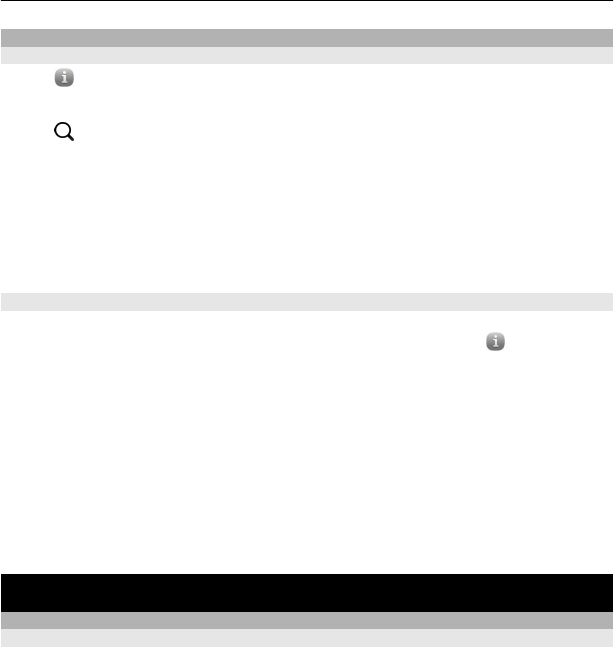
Find more help
Use the user guide in your phone
Select
.
Search the user guide
Select
, and start entering a word in the search field.
Switch between the user guide and an application
To return to the home view, swipe from the outside of the screen onto the touch
screen. To open the desired application, select the application from the Applications
or Open applications view.
Links to related topics may be at the end of instructions.
Support
When you want to learn more about how to use your phone, or if you're unsure how
your phone should work, read the user guide in your phone. Select
.
If you have an issue, do the following:
• Reboot your phone. Press and hold the power key for at least 8 seconds. The
phone switches off. To switch your phone on again, press and hold the power key
until the phone vibrates.
• Update your phone software
• Restore the original factory settings
If your issue remains unsolved, contact Nokia for repair options. Go to
www.nokia.com/repair. Before sending your phone for repair, always back up your
data, as all personal data in your phone may be deleted.
Basic use
Home views and status area
Switch between views
Your phone has separate views for applications, notifications and feeds, and for open
applications.
Flick left or right.
Basic use 15
- Nokia N9 User Guide 1
- Contents 2
- PROTECT YOUR HEARING 5
- Safety 5 5
- Get started 6
- Basic use 15
- Personalisation 31
- Connectivity 32
- Web and RSS feeds 40
- Messaging and social networks 55
- Music and videos 61
- Camera and Gallery 65
- Maps and navigation 76
- Productivity and time 88
- Phone management 93
- Protect the environment 104
- Copyright and other notices 110
- 116 Index 116








Comments to this Manuals