Nokia 3155i User Manual Page 54
- Page / 85
- Table of contents
- BOOKMARKS
Rated. / 5. Based on customer reviews


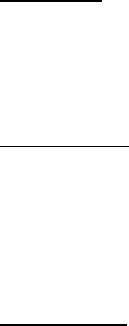
Settings
53
Options
After you have associated a voice tag to a command, you can select one of the
following options:
Playback—Listen to the voice command tag.
Options > Change—Change the voice command.
Options > Delete—Erase the voice command tag.
■ Phone details
From the standby mode, select Menu > Settings > Phone details to view the user,
version, system and icon details of your phone.
User details
Scroll to User details, and select one the following submenus to show user details.
My number (MDN)—Display your mobile number.
Mobile station ID number (MSID)—Display the non-portable, non-dialable
identifier number programmed into the device.
Version details
Scroll to Version details, and select one the following submenus.
Phone model—Display the model number of your phone.
Software version—Display the software version of your device.
Browser version—Display the software version of your phone web browser.
Hardware version—Display the hardware version of your device.
System details
Scroll to System details, and select one the following submenus.
System ID (SID)— Display the number for your phone that uniquely identifies your
cellular service provider.
Channel—Display the channel of your device.
Preferred roaming list (PRL)—Display the PRL system that is used by your phone to
obtain service outside of the home area.
Mode—Display the operating mode of your device.
Frequency—Display the frequency used by your device.
- User guide 1
- Nokia 3155i User Guide 2
- Contents 4
- For your safety 5
- ■ About your device 6
- ■ Shared memory 7
- ■ Getting help 8
- Accessibility solutions 9
- 1. Phone at a glance 10
- ■ Standby mode 11
- ■ Softkeys 11
- ■ Indicators and icons 11
- ■ Phone menus 12
- ■ Security feature 13
- ■ Go to functions 13
- Organize functions 14
- 2. Set up your phone 15
- ■ Change the battery 16
- Replace the battery 17
- Replace the back 17
- Charge the battery 17
- ■ Turn your phone on or off 18
- ■ Connect the headset 18
- ■ Make a call 18
- ■ Answer calls 19
- Adjust the earpiece volume 20
- Answer with locked keypad 20
- The loudspeaker 20
- Options during a call 20
- ■ Keyguard 21
- 3. Text entry 22
- ■ Change case and mode 23
- 4. My account 24
- 5. Call history 25
- ■ View outgoing calls 26
- ■ View call times 26
- ■ Delete recent call list 26
- 6. Messages 27
- Read message 28
- Reply to message 28
- Canned messages 28
- Message folders 29
- Delete messages 30
- Message settings 31
- ■ Voice messages 32
- Set up your voice mail 33
- Listen to voice messages 33
- Clear voice mail icon 33
- Automate voice mail 33
- ■ E-mail 34
- ■ Minibrowser messages 34
- 7. Contacts 35
- Edit contacts list entries 36
- Access the contacts menu 37
- Send and receive contacts 37
- ■ Settings 38
- ■ Caller group 38
- ■ Voice tags 38
- ■ Speed dial 39
- ■ My number 40
- ■ Delete all contacts 40
- 8. My stuff 41
- ■ Themes 42
- ■ Applications 42
- 9. Tunes 43
- ■ Voice recorder 44
- ■ Equalizer 45
- 10. Settings 46
- ■ Main display 47
- ■ Mini display 48
- ■ Time and date settings 48
- ■ My shortcuts 49
- ■ Call settings 49
- Anykey answer 50
- Automatic redial 50
- Speed dialing 50
- Automatic update of service 50
- ■ Phone settings 51
- Touch tones 52
- Start-up tone 52
- Help text activation 52
- ■ Voice navigation 53
- ■ Phone details 54
- ■ Application settings 55
- ■ Enhancements 55
- ■ Security 56
- Allow numbers 57
- Change lock code 57
- Call restrictions 58
- Voice privacy 58
- ■ Network 59
- ■ Network services 59
- ■ Restore settings 60
- 11. Tools 61
- ■ Calendar 62
- View notes (day view) 63
- ■ To-do list 64
- Add a to-do note 65
- ■ Calculator 66
- Set the timer 67
- Change the time 67
- Interrupt the timer 67
- ■ Stopwatch 68
- ■ Sign on 70
- ■ Navigate 70
- Disconnect 71
- 13. Enhancements 72
- ■ Battery information 73
- Authenticate hologram 74
- ■ Hearing aid compatibility 75
- 14. Care and maintenance 76
- ■ Operating environment 77
- ■ Medical devices 77
- ■ Vehicles 78
- ■ Emergency calls 79
- ■ Technical information 80
- Check the battery 81
- Talk and standby times 81
- NUMERICS 82
 (2 pages)
(2 pages) (74 pages)
(74 pages)







Comments to this Manuals