Nokia BH-609 User's Guide
Browse online or download User's Guide for Mobile headsets Nokia BH-609. Nokia BH-609 User Manual
Summary of Contents
Nokia Bluetooth Headset BH-609Issue 2.0
ENGLISHrelated icon is displayed on your device (if supported by the device).To switch a call between the headset and a compatible connected device, p
ENGLISHseconds. The yellow indicator light flashes once.Pair and connect to two devicesTo pair the headset with two devices, switch on the headset, pu
ENGLISHthe volume key down for about 5 seconds when the headset is connected to a device. The yellow indicator light flashes once.To turn the lights b
ENGLISHvariant is identified by one of the following: E, X, AR, U, A, C, K, or B. The battery can be charged and discharged hundreds of times, but it
ENGLISHTake care of your deviceHandle your device, charger and accessories with care. The following suggestions help you protect your warranty coverag
ENGLISHmobile device, www.nokia.mobi/werecycle.The crossed-out wheeled-bin symbol on your product, battery, literature, or packaging reminds you that
ENGLISHDECLARATION OF CONFORMITYHereby, NOKIA CORPORATION declares that this BH-609 product is in compliance with the essential requirements and other
ENGLISHIntroductionWith the Nokia Bluetooth Headset BH-609, you can make and answer calls hands-free with your compatible mobile device. The headset i
ENGLISHBluetooth wireless technologyBluetooth wireless technology allows you to connect compatible devices without cables. The headset and the other d
ENGLISH2. Connect the charger cable to the charger connector. The red indicator light is displayed during charging.Charging the battery fully may take
ENGLISHTo switch off, press and hold the multifunction key for about 5 seconds. The headset beeps, and the red indicator light is briefly displayed. I
ENGLISHWhen the headset is connected to at least one device and is ready for use, the blue indicator light flashes slowly.To manually connect the head
ENGLISHnot accidentally attached to the earpad.To use the headset with the earloop, attach the earloop (12). To detach the earloop, gently pull it fro

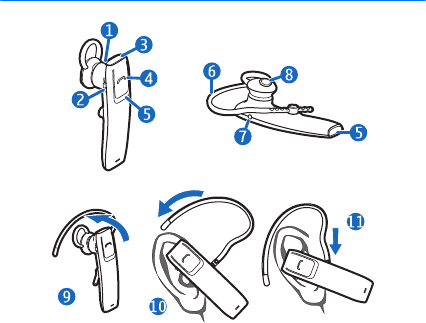
 (9 pages)
(9 pages)




 (51 pages)
(51 pages)







Comments to this Manuals