Nokia 2630 User Manual
Browse online or download User Manual for Mobile phones Nokia 2630. Nokia 2630 User Manual
- Page / 77
- Table of contents
- BOOKMARKS



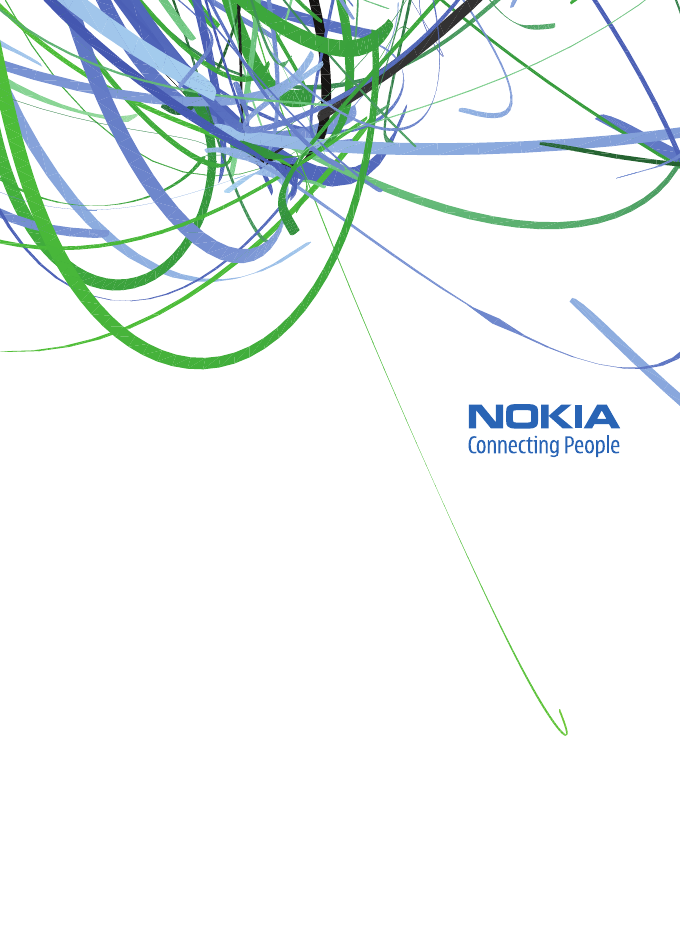
- User Guide 1
- Manual del Usuario 1
- Nokia 2630 User Guide 2
- Contents 5
- For your safety 7
- About your device 8
- Network services 8
- General information 9
- 1. Get started 10
- Remove the SIM card 11
- Charge the battery 11
- 2. Your phone 12
- Switch the phone on or off 13
- Standby mode 13
- Keypad lock 13
- 3. Call functions 14
- 4. Write text 14
- 5. Menu functions 15
- Multimedia message settings 16
- Text messages 16
- Multimedia messages 17
- Audio messages 17
- Contacts 18
- Settings 19
- Profiles 20
- Time and date settings 21
- My shortcuts 21
- Connectivity 21
- Data transfer 22
- Synchronize from a server 23
- Enhancement 24
- Configuration settings 24
- Security 24
- Operator menu 25
- Camera and video 26
- Voice recorder 26
- Organizer 27
- Applications 28
- SIM services 29
- 6. Battery information 30
- Authenticate hologram 31
- Care and maintenance 32
- Additional safety information 33
- Medical devices 34
- Vehicles 34
- Emergency calls 35
- Nokia 2630 Manual del Usuario 38
- Contenido 41
- Para su seguridad 43
- Acerca de su dispositivo 44
- Servicios de red 44
- Información general 45
- 1. Inicio 46
- Retirar la tarjeta SIM 47
- Cargar la batería 47
- 2. El teléfono 48
- Encender y apagar el teléfono 49
- Modo en espera 49
- Bloqueo del teclado 49
- 3. Funciones de llamada 50
- 4. Escribir texto 50
- 5. Funciones de menú 51
- Mensajes de texto 53
- Mensajes multimedia 53
- Contactos 54
- Tarjeta de negocios 55
- Configuraciones 55
- Servicio y mis números 55
- Registro 56
- Pantalla 57
- Mis accesos directos 57
- Conectividad 58
- Transferencia de datos 59
- Teléfono 60
- Accesorios 61
- Ajustes de configuración 61
- Seguridad 61
- Menú Operador 62
- Multimedia 63
- Organizador 64
- Aplicaciones 65
- Conexión de servicios 66
- Servicios SIM 67
- Carga y descarga 67
- 7. Accesorios 69
- Cuidado y mantenimiento 70
- Niños pequeños 71
- Entorno operativo 71
- Dispositivos médicos 71
- Vehículos 72
- Llamadas de emergencia 73
Summary of Contents
XXXXXXXNOKIA0000www.nokia.com/uswww.latinoamerica.nokia.comPrinted in Mexico.Impreso en México.User GuideManual del Usuario
91. Get started Install the SIM card and batteryFor availability and information on using SIM card services, contact your SIM card vendor. This may b
10 Remove the SIM card1. Follow step 1 of "Install the SIM card and battery," p. 9 to remove the back cover.2. Lift the battery out by the
11 Normal operating positionYour device has an internal antenna.Note: As with any radio transmitting device, avoid touching an antenna unnecessarily
12Some special key functions are as follows:• Press the camera key to activate the camera;• Press and hold the camera key to activate the video;• Pres
133. Call functions Make a call1. In the standby mode, enter the phone number, including the area code.For international calls, press * twice for the
14When using predictive text input, press each key once for a single letter. If the displayed word is the one you want, press 0, and write the next wo
15Messages sent via > Text > Page > Fax—to select the format of the messages to be sent (network service)Use packet data > Yes—to set GPRS
16An indicator at the top of the display shows the total number of characters left and the number of messages needed for sending. For example, 673/2 m
17Select Menu > Messaging > Create message > Audio message. The recorder opens. When you finish recording an audio message, enter the recipie
18SettingsSelect Menu > Contacts > Settings and from the following options:Memory in use—to select SIM card or phone memory for your contactsCon
1Nokia 2630 User Guide9204073Issue 1Nota: La traducción en español de este manual inicia en la Página 37.
19ProfilesYour phone has various setting groups called profiles for which you can customize the phone tones for different events and environments.Sele
20Time and date settings Select Menu > Settings > Date and time. Select Date and time settings to set the date and time. Select Date and time fo
21If you are concerned about security, turn off the Bluetooth function, or set My phone's visibility to Hidden. Always accept only Bluetooth comm
22Synchronize from a compatible PCTo synchronize data from calendar, notes, and contacts, install the Nokia PC Suite software of your phone on the PC.
23Operator selection—to set a cellular network available in your areaHelp text activation—to select whether the phone shows help textsStart-up tone—to
24Fixed dialing—to restrict your outgoing calls to selected phone numbers, if this function is supported by your SIM cardClosed user group—to specify
25 MediaCamera and videoYou can take images or record video clips with the built-in camera. Take an imageTo activate the camera, select Menu > Med
26RadioThe FM radio depends on an antenna other than the wireless device antenna. A compatible headset or enhancement needs to be attached to the devi
27To create a note, select the date you want, and Options > Make a note and one of the following note types: Reminder, Meeting, Call, Birthday, or
28To quit browsing and to end the connection, press and hold the end key.After you connect to the service, you can browse its pages. The function of t
2© 2007 Nokia. All rights reserved.Reproduction, transfer, distribution, or storage of part or all of the contents in this document in any form withou
296. Battery information Charging and dischargingYour device is powered by a rechargeable battery. The battery can be charged and discharged hundreds
30Important: Battery talk and standby times are estimates only and depend on signal strength, network conditions, features used, battery age and condi
31What if your battery is not authentic?If you cannot confirm that your Nokia battery with the hologram on the label is an authentic Nokia battery, pl
32• Do not use harsh chemicals, cleaning solvents, or strong detergents to clean the device.• Do not paint the device. Paint can clog the moving parts
33 Medical devicesOperation of any radio transmitting equipment, including wireless phones, may interfere with the functionality of inadequately prot
34Using your device while flying in aircraft is prohibited. Switch off your device before boarding an aircraft. The use of wireless teledevices in an
35 Certification information (SAR)This mobile device meets guidelines for exposure to radio waves.Your mobile device is a radio transmitter and recei
36IndexNUMERICS1-touch dialingassigning a phone number 13making a call 13Aaccess codes 8alarm clock 26applications 27Bbatteryauthentication 30charging
37Nokia 2630 Manual del Usuario9204073Edición 1
38© 2007 Nokia. Todos los derechos reservados.Se prohíbe la duplicación, transferencia, distribución o almacenamiento parcial o de todo el contenido d
3BY USING THE APPLICATIONS YOU ACKNOWLEDGE THAT THE APPLICATIONS ARE PROVIDED AS IS WITHOUT WARRANTY OF ANY KIND, EXPRESS OR IMPLIED, TO THE MAXIMUM E
39AL USAR LAS APLICACIONES, USTED RECONOCE QUE SON PROVISTAS TAL CUAL, SIN GARANTÍA DE CUALQUIER TIPO EXPRESADA O IMPLÍCITA, Y A LA EXTENSIÓN MÁXIMA P
40ContenidoPara su seguridad... 42Información general...
416. Información sobre las baterías ... 66Carga y descarga...
42Para su seguridadLea estas sencillas normas. El incumplimiento de ellas puede ser peligroso o ilegal. Lea el manual del usuario completo para obtene
43COPIAS DE SEGURIDADAcuérdese de hacer copias de seguridad o llevar un registro por escrito de toda la información importante que guarda en su dispos
44Información general Códigos de accesoEl código de seguridad le ayuda a proteger su teléfono de uso no autorizado. Puede crear un código y modificar
451. Inicio Instalar la tarjeta SIM y la bateríaPara obtener información de la disponibilidad y uso de los servicios de la tarjeta SIM, comuníquese c
46 Retirar la tarjeta SIM1. Siga las instrucciones del paso 1 "Instalar la tarjeta SIM y la batería", pág. 45 para retirar la cubierta post
47 Posición normal de operaciónSu dispositivo tiene una antena interior.Nota: Al igual que al usar otros dispositivos de transmisión por radio, no to
48Existen algunas teclas con funciones especiales:• Pulse la tecla cámara para activar la cámara;• Mantenga pulsada la tecla cámara para activar el vi
4ContentsFor your safety... 6General information ...
493. Funciones de llamada Realizar una llamada1. En el modo en espera, escriba el número de teléfono con el código de área incluido.Para realizar lla
50Cuando utilice el ingreso de texto predictivo, pulse cada tecla una sola vez para cada letra. Si la palabra que se muestra es la que desea escribir,
51Centros de mensajes: para configurar el número de teléfono y nombre del centro de mensajes necesario para enviar mensajes de texto. Si su tarjeta SI
52Ajustes de configuración: para seleccionar el proveedor de servicios predeterminado para recuperar mensajes multimedia. Seleccione Cuenta para ver l
53Adjuntar un archivo al mensaje.Solicitar un informe de entrega.Configurar el mensaje con prioridad alta o baja.Agregar un destinatario CC o Cco, o u
54Para buscar un contacto, seleccione Menú > Contactos > Nombres > Opciones > Buscar. Desplácese por la lista de contactos o ingrese las p
55 RegistroEl teléfono registra las llamadas perdidas, recibidas y marcadas si la red admite dichas funciones y si el teléfono está encendido y dentr
56TonosSeleccione Menú > Config. > Tonos y cambiar cualquiera de las opciones disponibles del perfil activo. El teléfono admite tonos de timbre
57Tecla selec. derecha o Tecla selec. izq.: para designar una función del teléfono a la tecla de selección derecha o a la izquierda. Tecla de navegaci
58Dispositivos acoplados: para buscar cualquier dispositivo Bluetooth dentro del alcance. Seleccione Nuevo para obtener una lista de todos los disposi
56. Battery information... 29Charging and discharging...
59Sincronizar desde una PC compatiblePara sincronizar los datos de la agenda, las notas y los contactos, debe instalar el software Nokia PC Suite de s
60Bloqueo de teclas de seguridad: para configurar el teléfono de manera que solicite el código de seguridad al desbloquear las teclas.Saludo inicial:
61Solicitud del código PIN: para configurar el teléfono de manera que le solicite el código PIN o UPIN cada vez que lo encienda. Algunas tarjetas SIM
621. Seleccione Menú > Galería > Imágenes, Videoclips, Arch. música, Temas, Gráficos, Tonos, Grabaciones, y Arch. recibid. Se mostrará una lista
63Seleccione Menú > Multimedia > Grabad. voz y el botón de grabación virtual en la pantalla para comenzar la grabación. Para iniciar la grabació
64Si llega el momento de que la alarma se active mientras el dispositivo está apagado, éste se enciende solo, y comienza a sonar el tono de alarma. Si
65 WebPuede acceder a varios servicios de Internet móvil con el explorador de su teléfono. Compruebe la disponibilidad de estos servicios, los precio
66Buzón de servicioEl teléfono puede recibir mensajes de servicio (servicio de red) (mensajes de inserción), enviados por su proveedor de servicios. P
67No cause un cortocircuito en la batería. Puede producirse un cortocircuito accidental si un objeto metálico, como una moneda, un clip o un bolígrafo
68Autenticación del holograma1. Al mirar el holograma en la etiqueta, debería ver el símbolo de Nokia: las manos conectadas desde un ángulo y el logo
6For your safetyRead these simple guidelines. Not following them may be dangerous or illegal. Read the complete user guide for further information.SWI
69• Verifique con regularidad que los accesorios instalados en un vehículo estén bien montados y funcionen correctamente.• Sólo personal calificado de
70Información adicional de seguridad Niños pequeñosSu dispositivo y accesorios pueden contener partes pequeñas. Manténgalos fuera del alcance de los
71• Leer y seguir las orientaciones del fabricante de sus dispositivos médicos implantados.Si tiene alguna pregunta acerca del uso de su dispositivo m
72 Llamadas de emergenciaImportante: Los teléfonos móviles, incluso este dispositivo, funcionan con señales de radio, redes celulares, redes terrestr
73 Información de certificado (SAR)Este dispositivo móvil cumple las normas referentes a la exposición a ondas de radio.Su dispositivo móvil es radio
74ÍndiceAaccesorios 68accesos directos 56agenda 64alarma 63altavoz 49aplicaciones 64Bbateríaautenticación 67cargar 46instalación 45, 46bloqueo del tec
75Nnúmeros de servicio 54RRadio FM 63registro 55Ttarjeta de negocios 54WWeb 29
76Notas
7CONNECTING TO OTHER DEVICESWhen connecting to any other device, read its user guide for detailed safety instructions. Do not connect incompatible pro
8General information Access codesThe security code helps to protect your phone against unauthorized use. You can create and change a code, and set th
More documents for Mobile phones Nokia 2630
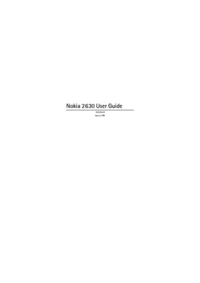
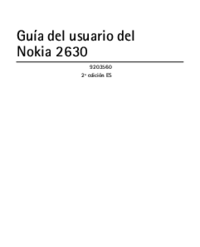

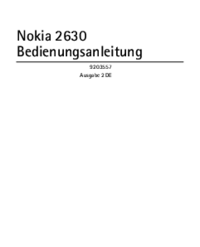

 (88 pages)
(88 pages) (81 pages)
(81 pages)







Comments to this Manuals