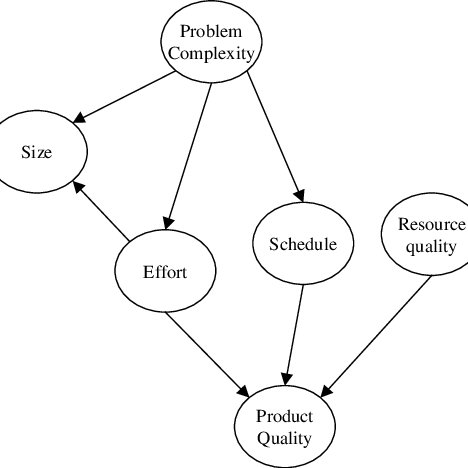Nokia 3586i manuals
Owner’s manuals and user’s guides for Car speakers Nokia 3586i.
We providing 2 pdf manuals Nokia 3586i for download free by document types: User Manual
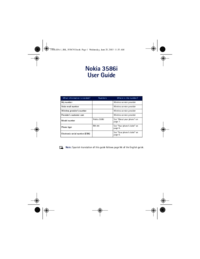
Table of contents
Contents
3
2Welcome
9
• ANTENNAS
12
•BATTERY
12
•MEMORY USE
15
5 Text entry
19
Check a word
23
7Call log
29
Wallpaper
41
• GALLERY
42
View folders
43
•PHONE LOCK
60
13 Organizer
64
•CALCULATOR
65
•STOPWATCH
66
15 Games
69
• BOOKMARKS
72
Vehicles
76
Appendix A
87
Appendix B
91
Numerics
97
Contenido
103
HACER LLAMADAS
106
•GUÍA RÁPIDA
107
•ATAJOS DEL MENÚ
108
2Bienvenido
109
3 Su teléfono
111
• LAS ANTENAS
112
•BATERÍA
112
• LAS TECLAS
114
Ingresar números
120
BORRAR UN NÚMERO
127
DE LLAMANTES
128
7Registro
129
MINIEXPLORADOR)
131
8 Correo de voz
133
Imagen de fondo
142
• GALERÍA
143
Abrir la Galería
144
Ver carpetas
144
• TONOS AL TACTO
156
DE UBICACIÓN)
163
13 Organizador
165
• CALCULADORA
166
• CRONÓMETRO
167
14 Aplicaciones
169
15 Juegos
170
•ENLACES
173
•ANOTACIONES
173
Vehículos
177
• ACCESORIOS
180
Tiempos de carga
181

Table of contents
Contents
4
[ iv ]
5
[ vi ]
7
[ viii ]
9
2Welcome
14
• MEMORY USE
30
5 Text entry
45
123 MODES
46
Check a word
51
7 Call log
60
Wallpaper
80
• GALLERY
82
View folders
83
End calls
95
Record a memo
106
• PHONE LOCK
109
13 Organizer
116
• CALENDAR
117
• CALCULATOR
120
• STOPWATCH
121
14 Games
123
Nokia PC Suite
124
Modem setup
125
16 Minibrowser
126
• LINKS
129
• BOOKMARKS
130
Traffic Safety
134
Vehicles
135
Aircraft
137
Emergency calls
137
• ENHANCEMENTS
140
Charging Times
141
Headset (HDB-4)
143
Loopset (LPS-4)
144
• GLOSSARY
151
Warranty
159
Appendix A
164
Numerics
166
 Nokia MD-5W User Manual,
9 pages
Nokia MD-5W User Manual,
9 pages