Nokia MD-51W User Manual
Browse online or download User Manual for Accessories for video Nokia MD-51W. Nokia MD-51W User Manual
- Page / 11
- Table of contents
- BOOKMARKS
Summary of Contents
JBL PlayUp Portable Wireless Speaker for Nokia, MD-51WIssue 1.2
Use the battery and charger for their intended purposes only. Improper use, or use of unapproved batteries or incompatible chargers may present a risk
FCC/INDUSTRY CANADA/MEXICO NOTICEThis device complies with part 15 of the FCC rules and Industry Canada license-exempt RSS standard(s). Operation is s
ContentsAbout your speaker 3About Bluetooth connectivity 3Get started 4Keys and parts 4Charge the battery 4Switch the speaker on 5Pair your device 6Pa
About your speakerWith the Nokia JBL PlayUp Portable wireless speaker, you can listen to music in high-quality audio from your phone or other compatib
Get startedKeys and parts1 Cable storage cover2 Battery cover3 Power key4 Charger connector5 Audio connector (3.5 mm)6 Volume up key7 Battery status i
When the battery charge of the speaker is low, the battery status indicator flashes red. When the battery is charging, the light stays on.1 Plug the c
If you've already paired the speaker with one or more devices, the speaker connects to the last device it was used with.If the speaker is not con
Before using NFC, unlock the phone screen and enable its NFC function.If your phone doesn't support NFC, pair the speaker manually.To close the c
Adjust the speaker volumeTo increase the volume, press the volume up key. To decrease it, press the volume down key.Tip: You can adjust the volume fro
If you have an issue, restore the original factory settings.If your issue remains unsolved, contact Nokia for repair options.Product and safety inform
More documents for Accessories for video Nokia MD-51W

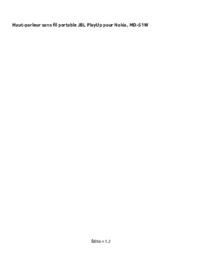

 (8 pages)
(8 pages)
 (25 pages)
(25 pages)







Comments to this Manuals